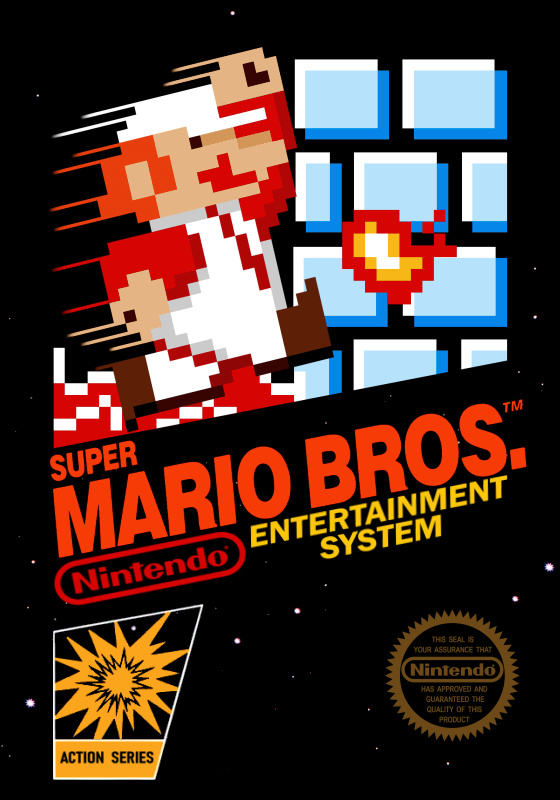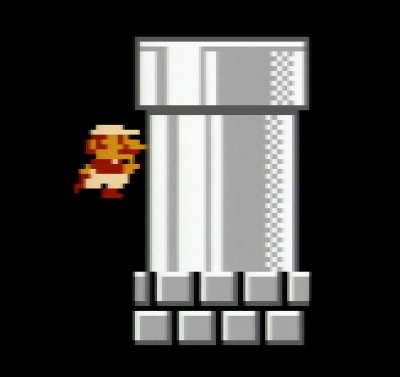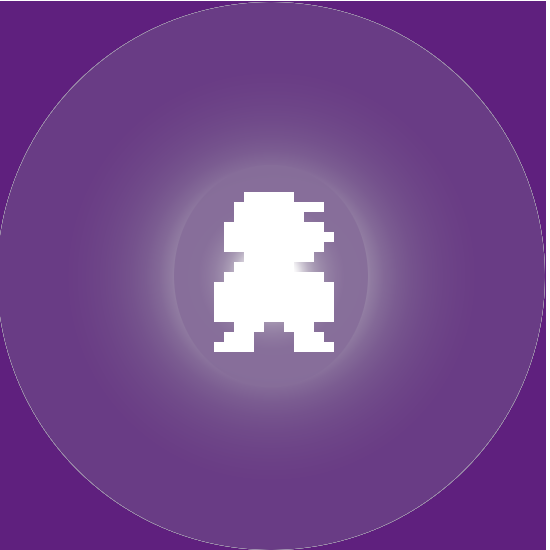OPTIMIZE OBS
Hi there! I have recently got a low 4:58, now I'm aiming for a 4:57 and I want to get it with a handcam, the problem is that I have a low range laptop, and the OBS recordings lag so bad when I use the EasyCap, Splits and handcam. Is there any way to low the resolution of the recording or low the quality so it doesn't lag so bad (or another screen recorder which allows me to record the full screen)?
SuperGamer64 menyukai ini
reduce the internal screen resolution to 960x540 in the video settings and set the internal frame rate to 30 or 29.97 FPS. This will reduce the CPU and GPU load on the laptop's CPU and GPU.
Diedit oleh penulis
santicop menyukai ini
Requirements for High-Level Any% Runs
Any% (NTSC) runs below 4:57.000 must now fulfill additional requirements in order to be verified.
- The run's full session must be included in the submission description.
- For emulator runs below 4:57.000, some form of input display must be visible for the duration of the run. A hand-cam or input
Berpacu terbaru