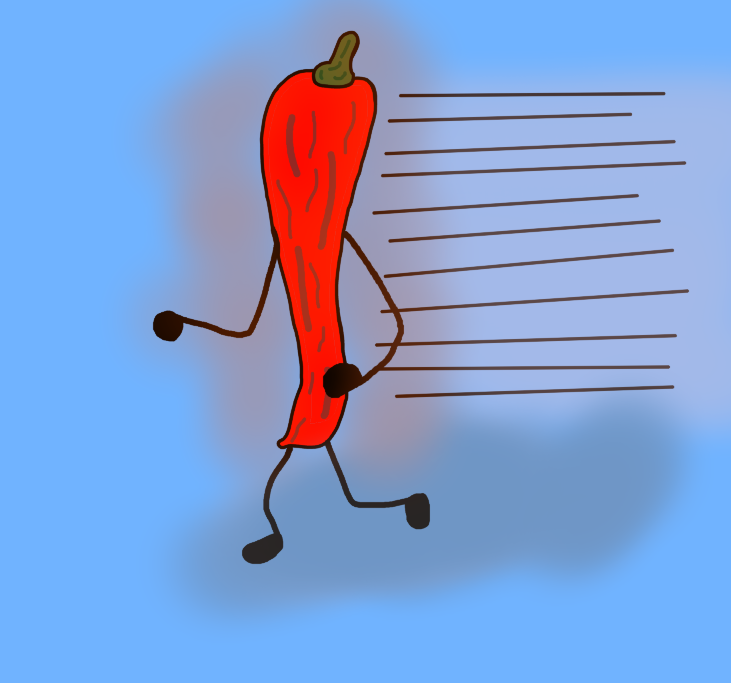Doing this will give you a hotkey that jumps and slides on the same frame, which is what's needed for Yusama dive.
Follow this file path: appdata-local-refunct-saved-config-windowsnoeditor
Replace what's in the input.ini file with these lines below(the hotkey is set default as 'E' but you can change that by replacing the 2 instances of 'E' to another key):
[/Script/Engine.InputSettings] ActionMappings=(ActionName="Crouch",Key=LeftShift,bShift=False,bCtrl=False,bAlt=False,bCmd=False) ActionMappings=(ActionName="Crouch",Key=E,bShift=False,bCtrl=False,bAlt=False,bCmd=False) ActionMappings=(ActionName="Crouch",Key=Gamepad_LeftShoulder,bShift=False,bCtrl=False,bAlt=False,bCmd=False) ActionMappings=(ActionName="Jump",Key=SpaceBar,bShift=False,bCtrl=False,bAlt=False,bCmd=False) ActionMappings=(ActionName="Jump",Key=E,bShift=False,bCtrl=False,bAlt=False,bCmd=False) ActionMappings=(ActionName="Jump",Key=Gamepad_RightShoulder,bShift=False,bCtrl=False,bAlt=False,bCmd=False) ActionMappings=(ActionName="Menu",Key=Escape,bShift=False,bCtrl=False,bAlt=False,bCmd=False) ActionMappings=(ActionName="Menu",Key=Gamepad_Special_Right,bShift=False,bCtrl=False,bAlt=False,bCmd=False)