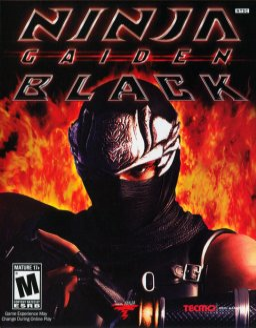Emulation Setup
Diperbarui oleh LonerHero
[section=Required Files]
- The site to download the Emulator It's recommended to use a version that was released during or after January 2023.
- Xbox dashboard Hard Disk xemu_ms_dash.qcow2
- MCPX Boot ROM mcpx_1.0.bin
- Flash ROM BIOS Complex_4627.bin
[section=Emulator Setup]
- Always load the *.xiso file instead of the iso.
- All the System configuration should be left at default settings
[section=Optimizing emulator performance]
Since emulator is very cpu intensive to run, you expect it to stutter even on high-end powerful systems.
Reduce CPU load by:
- Closing unnecessary software, especially web browsers.
- Using GPU accelerated encoding like NVENC.
- Lowering window size scaling.
- Trying a different setting in Config > Display > Display Method
[section=Optional Insignia setup]
This is mainly for NG04 runners who are willing to run the Hurricane Pack. Follow this tutorial Timestamped to learn how to install Insignia on Xemu.
Insignia is a free replacement for Microsoft's servers for the original Xbox console, allowing online functionality to be restored for the first time since 2010. Meaning you can access Master Ninja Tournament feature without using modified save files.
Please contact on discord if you need troubleshooting with your Xemu.
Berpacu terbaru