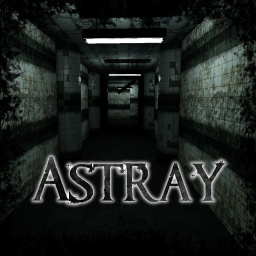NOTE: This guide is also included in the IL savegame zip file (which you will need to follow along), available in a pinned message in the #astray channel on the Astray speedrun Discord: https://discord.gg/KeuAPnQ
This file was written by: Goober This file was last updated: April 10, 2020
View Astray IL runs on SRC: https://www.speedrun.com/astray/individual_levels Join the Astray speedrun Discord: https://discord.gg/KeuAPnQ
PLEASE REFER TO THE SPECIFIC RULES POSTED ON SRC FOR THE IL RUN YOU ARE ATTEMPTING! YOU MUST OBEY THESE RULES. SUBMISSIONS THAT DO NOT FOLLOW THEM MAY BE REJECTED! IF YOU HAVE ANY QUESTIONS/CONCERNS, PLEASE CONTACT US ON THE ASTRAY SPEEDRUN DISCORD (LINK ABOVE)
How to use these savegame files
Astray always has exactly 1 active savegame file (named "Default.sav"), which can be found in your "Documents\Astray\Saves" directory (normally "C:\Users\USERNAME\Documents\Astray\Saves")
To attempt an IL run:
- Delete (or backup) your current Default.sav file from the Documents\Astray\Saves" directory
- Find the the Default.sav file of the IL you wish to attempt and copy it
- Paste it in the "Documents\Astray\Saves" directory (where your original Default.sav file was)
- Go to the Astray main menu, and hit "Continue"
- Follow the timing rules for the specific IL run you're attempting (click the "View Rules" button on the corresponding IL leaderboard on SRC)
IF YOU HAVE ANY QUESTIONS/CONCERNS, PLEASE CONTACT US ON THE ASTRAY SPEEDRUN DISCORD (LINK ABOVE)