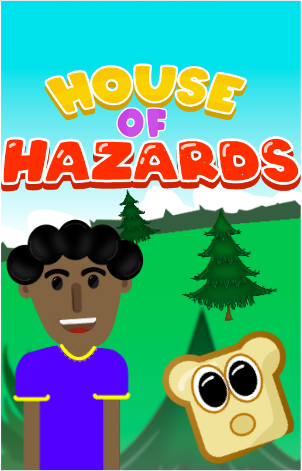Tool: Change I to ESC for Pause Buffering!
Updated by Zacgamingpro1234
To change I to ESC you need to install AutoHotkey V2! To Pause and/or stop the script right click the green H in the bottom right in your taskbar. Then click Suspend Hotkeys or Exit. (Pause Script wont work!) To enable it run the file attached!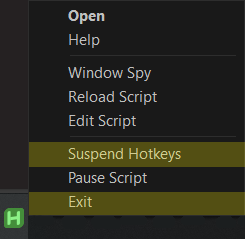
Modded Has Landed Via Browser Extensions!
Recently users in our (pls join now) have suggested we add visuals to make the game harder for those who want a challenge. These runs are only available via made by me :) Please make sure to
Recent runs