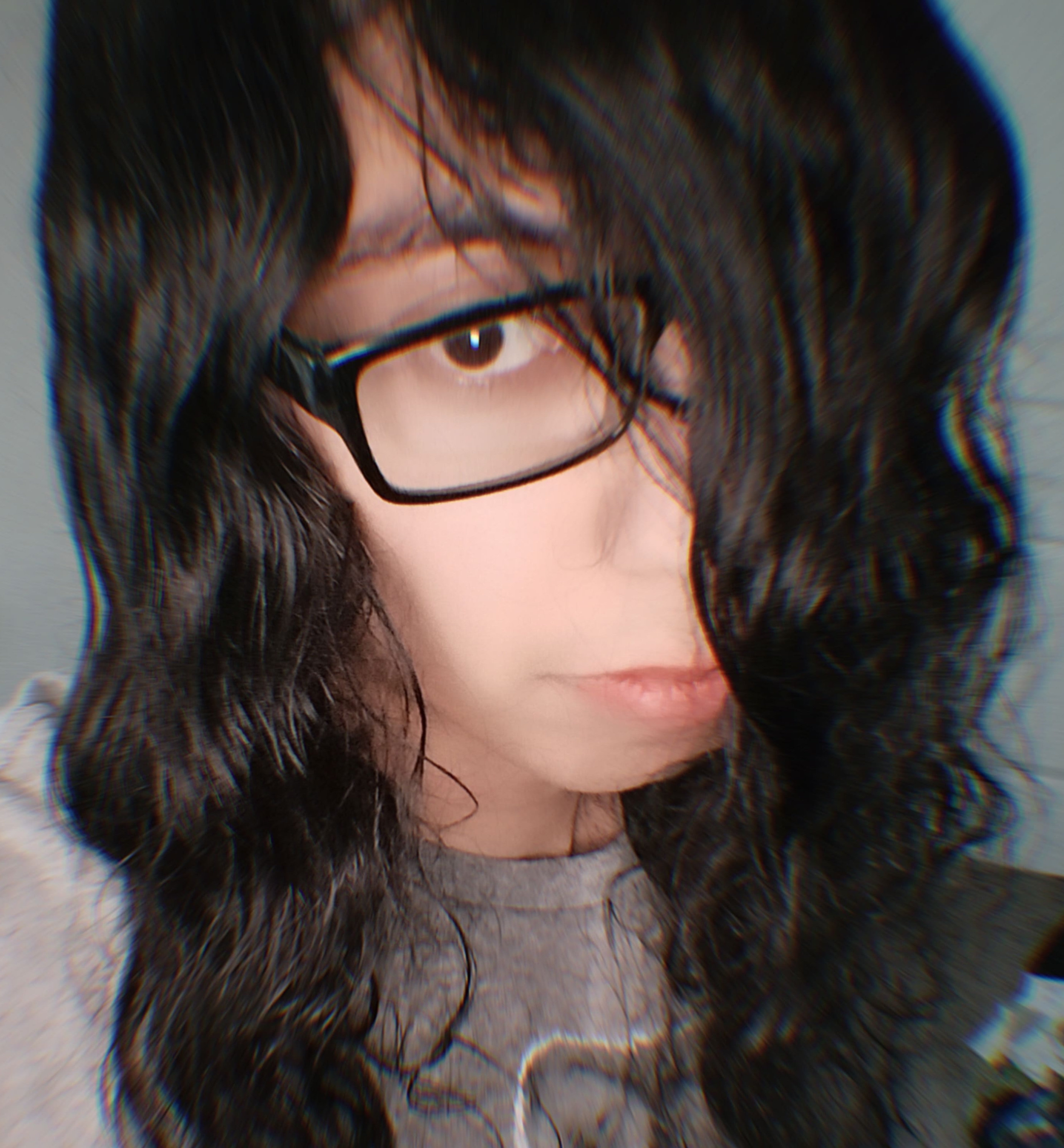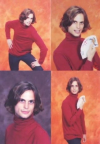[EXTENDED GUIDE FOR ANY% HOUSE OF CARAVAN] Here a more extensive guide about all aspects of speedrunning the Any% category of House of Caravan.
-- Basics -- To complete a House of Caravan run you need to do only two things:
- Grab the key in the tomb / basement
- Open the door with the key
The speedrun starts when you use a movement action (walk, crouch, jump) and stops when you opened the door (when the key symbol dissapears after clicking the door).
-- Controls -- Here a short explanation about the controls and how to use them effectively:
- WASD: Used for movement. Strafing (walking sideways) and walking backwards and diagonally are faster than moving forward.
- Shift: Used to sprint, use this always.
- LMB (Left Mouse Button): Used to interact (grab chair, open coffin, grab key).
- RMB (Right Mouse Button): Ready key (explained in The Run).
- Escape: Skip intro.
- Mouse Movement: Looking and chair flicking (explained in The Run).
- Scroll: Increase or decrease distance to grabbed object.
-- Mechanics -- Here a short explanation about the used mechanics in The Run. Your most important object is the chair and the chair is used to clip through walls / ceilings. The chair has a collision box and when the collision box of the player is stuck between, for example, the chair and the wall / ceiling, the player will be clipped through said wall / ceiling. You can use three techniques to clip through walls and ceilings:
- Chair Flicking: You grab the chair and start flicking the chair up and down (looking up and down while holding the chair). --- Pro's: ----- Quite fast. --- Con's: ----- You can lose sense of direction when flicking fast. ----- Flicking too far down results in Chair Rocket.
- Chair Scrolling: You grab the chair and start scrolling while looking at a collision box (you basically push the chair away from you to force you through the wall / ceiling behind you) --- Pro's: ----- Reliable. ----- Easy to use, better to control. --- Con's: ----- Slower then Chair Flicking (not much). ----- Scrolling to fast makes you release the chair.
- Chair Rocket: You grab the chair and position it straight under you. This will propel you very fast, way up into the air. --- Pro's: ----- Very fast! --- Con's: ----- No idea where to use it.
-- The Run -- You start in the bedroom where you can already grab the chair and hold down the sprint button (this won't start the speedrun). I highly recommend you watch a speedrun on YouTube or Speedrun.com to get a feeling of direction and see where you should go.
- Start by walking into the corner behind you (bit to the left, to the right of the fireplace when standing in front of the fireplace and left of the chalkboard).
- Use Chair Flicking or Chair Scrolling to clip into the ceiling and get above the fireplace.
- This part is a bit tricky and is easier to navigate when watching a video. Underneath the bedroom is a tomb. You can get there by falling in between the wall of the bedroom and the room behind it.
- Get into the tomb, drop the chair and open the last grave to the right. In here you'll find a key.
- Grab the chair and position yourself in the right corner in the back of the room.
- Use Chair Flicking or Chair Scrolling to clip yourself through the wall and keep going that direction. The room with the door will be in that direction, around the same level as the bedroom.
- Once in the room with the door, get to the door, use RMB to 'ready' your key and LMB to use the key. Once the key icon dissapears, the run is over.
Again, watch a video, the direction will be made way more clear.
-- Tips & Tricks -- A few tips & tricks I learned along the way.
- As said, moving sideways, backwards or diagonally are faster than moving forward.
- While in the loading screen, you can already look around and even grab the chair (this doesn't start the run).
- After opening the coffin and grabbing the chair, there is a small window where you cannot interact with objects. Use this time to set yourself up for the final clip (for example, go stand on the chair).
- For the (currently) fastest way to start the last clip, make sure your chair is sideways on the floor (so when you pick it up, you gain some momentum because the chair will change it's own position from sideways to straight up), this will make it easier to execute the last clip.
- Combining Chair Scrolling with small movements of Chair Flicking ensures a reliable way of clipping, while being a tad bit faster.
-- Settings -- I will share some setting tips, might be handy!
-
Use the lowest video settings for more FPS: --- Quality: Very Low --- Screen Resolution: As high as your own screen resolution (for better visibility) --- Brightness: 100 (some corners are quite dark) --- Shadows, Anti-Aliasing and V-sync off --- Fullscreen: On (especially when using alot of Chair Flicking)
-
It might help to use a higher mouse sensitivity than you would normaly use, for easier Chair Flicking.
-
I myself use the default Key Bindings (with E bound to starting my timer and R to resetting my timer).
Thanks LowFlyingGoat for helping me along the way in the beginning with your guide and WR video! I hope I can help anyone with this extended guide!
~ Talox