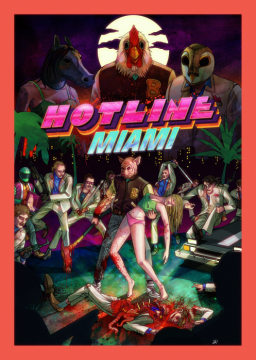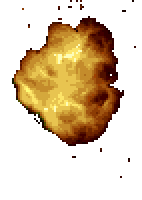At the moment I (Urinstein) take care of the autosplitter, so if you have questions or bug reports, add and dm me on Discord. Be aware that the autosplitter only works on updated. Original is not supported.
To use the autosplitter right click Livesplit and go to Edit Splits...

In the next window make sure you have declared Hotline Miami as the splits' game, then click Activate and then go to Settings.

At the top of the autosplitter settings you find the standard options Start, Split and Reset, in case you wish to turn any of these off.
More importantly, below you find the settings for when to split. Choose the category you want to run and then whether you want to split on every part, every level or (if you feel particularly degen today) every floor.
Hover over the settings for details. Do not check more than one of these settings.

That's it, your autosplitter should be running now. Unless you are playing any version of Hotline other than the Steam or GoG versions. Only these two are supported.
Make sure you have the right number of splits, to go with your splitter settings. For Parts just create 5 splits. For Levels create 20 splits or download these splits here. For Floors you should definitely download the ones uploaded in the Resources. These are for any% and these are for All Levels. If you download any of these splits, you will have to put Subsplits into your Livesplit layout, not Spits. if you want to run All Masks, you will have to add an extra split at the end for the second Resolution.
If you choose to split every floor in ILs, keep in mind that every floor transition will be split, so for example Hot & Heavy will have 7 splits, as you enter Floor 1 four different times. Also make sure for ILs to change your active comparison to Game Time. The IL splitter only works for levels, that have a scorescreen with IGT. The IL splitter is only activated in the level intro screen, so after starting or changing your setting to IL make sure to reload the level from the level select.
Since the autosplitter will at all times read out the IGT, it is possible to show it even during full game runs. Just add an additional timer you your layout and set it to display IGT. The Track death in IGT settings makes it so that when you die, the IGT does not jump back but instead includes your deaths' timelosses in the IGT.