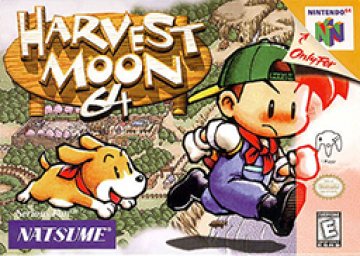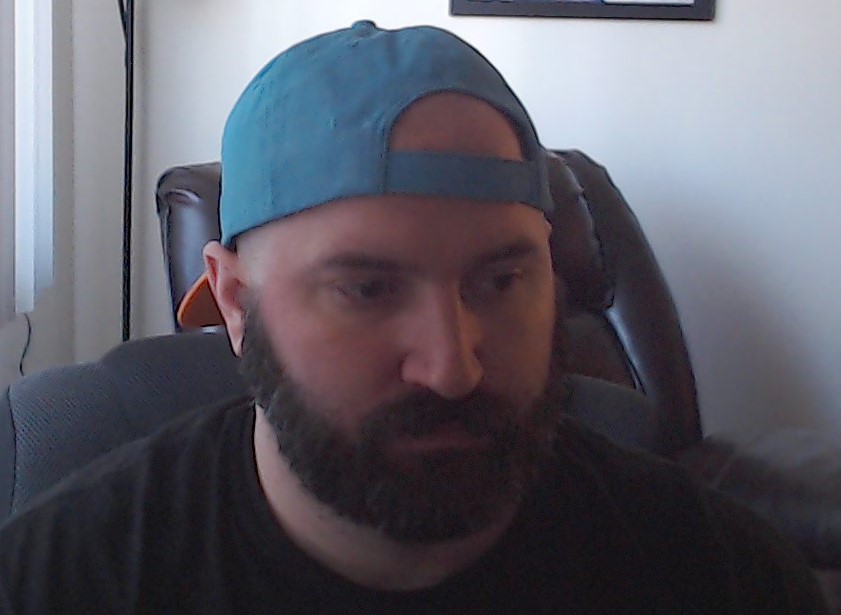Hello everyone! (all three or so of you, lol) Hey, so I've been mapping out an all-photos run, but I can't get OBS to record the game sound. I've gotten used to it, but I don't really want to spend ~10 hours grinding through this thing only to have it rejected for something so trivial. (Also, the music to this game is maddening after X hours of listening to it on repeat. Is that part of the challenge? Heh.)
So anyway, the question I have is if, by the time I get around to doing this, I still haven't figured out all of the inner workings of OBS, would it be enough to stream it live or am I going to have to find some other streaming program to work with?
It is OBS 18.0.1 for mac. All the tutorials I have checked say that game sound is the default recorded- and it looks like it is on mine too- it simply doesn't show up in the final product. Does that make sense? The best I have been able to do so far is use the built-in mic to record audio played aloud, but the quality is terrible.
That's right. I'm not quite sure how to set this thing up with my actual system, so it was easier to just get a usb adapted controller. Openemu is the best for Mac, and it looks like it is using a Mupen64Plus core. I guess that's something I need to ask as well: what are acceptable cores?
I figured it out, actually. The program isn't really set up for macs, so I kinda have to jump through hoops. It requires going into the audio settings and splitting the audio output into two ports: one for headphones and one that OBS can pick up. It's kind of a hassle to set up (especially because once it's set up, you can't change the volume level), but once it's done, it's easy to turn on and off.
Hey, sorry I was absent for this whole exchange but it does look like you have it figured out.
I wouldn't reject a run for having no sound, though it would be preferred.
If you aren't already, you should use the emulator settings from TBJESE. He did months of research to get the game to run almost identically to console.
I'm revisiting this issue because OBS is still giving me some trouble (at least I ¤think¤ it's OBS, I'm not really sure) The sound is coming through just fine during the run, in the recording, the sound doesn't match up. Is this a known issue anyone else has heard of? I thought I'd ask if there was a simpler solution or I'll have to figure this one out on my own.