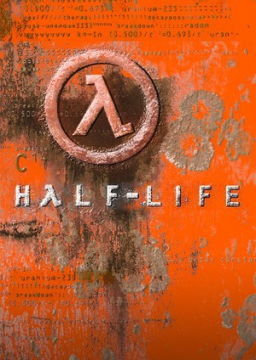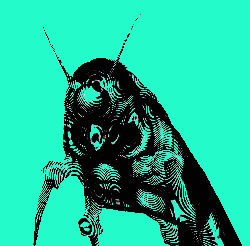This guide is a compilation of config guides formerly submitted by other runners and contributors. The guides are ordered by their creation date (from oldest to youngest).
These guides are:
- Useful scripts for practice (2018/3/17) / by qckdth
- Landoro's Scripted Config guide (2018/8/26) / by Landoro
Useful scripts for practice (2018/3/17) by qckdth
Hello everybody,
here are some useful scripts I use for practice. They are used to:
- load practice saves
- switch sv_cheats and full BXT Hud on and off
- determine Armor and Health (using bxt_ch_set_health "value"-command / needs sv_cheats 1)
- noclip (needs sv_cheats 1)
- switch timer on and off
- volume regulation
Those scripts can help you manage your practice more quickly, gather additional information with the BXT Full Hud Display, or try out situations with more or less Health and Armor to make sure your setups are working. They basically all work the same way explained in the first script.
You find those scripts including my current .cfg under the following link for download:
https://www.dropbox.com/s/bh8djses49unv9n/Practice%2BqdCFGs.7z?dl=0
Here are the Practice Saves I use. Find your own weak spots and adjust saves accordingly by typing "save <name>" into console at the specific spot and fill in the <name> in the load list below:
https://www.dropbox.com/s/qvfdm3e94ihb2ob/Practice%20Saves%20qd.7z?dl=0
I've had some trouble with the "say " commands queuing up in the console; if you know a solution, pls tell me and I'll update the scripts. This didn't ever cause functional problems for me and shouldn't interfere with the scripts.
// Scripted Level Load
bind o "lvlload" alias lvlload lvlload1
bind 0 "lvlchgup" alias lvlchgup lvl2
bind 9 "lvlchgdn" alias lvlchgdn lvl31
alias lvl1 "alias lvlload lvlload1; alias lvlchgup lvl2; alias lvlchgdn lvl31;say AM-SuitGrab" alias lvl2 "alias lvlload lvlload2; alias lvlchgup lvl3; alias lvlchgdn lvl1;say AM-ElevatorReverse" alias lvl3 "alias lvlload lvlload3; alias lvlchgup lvl4; alias lvlchgdn lvl2;say AM-TCSkip" alias lvl4 "alias lvlload lvlload4; alias lvlchgup lvl5; alias lvlchgdn lvl3;say UC-RampChain" alias lvl5 "alias lvlload lvlload5; alias lvlchgup lvl6; alias lvlchgdn lvl4;say OC-Start" alias lvl6 "alias lvlload lvlload6; alias lvlchgup lvl7; alias lvlchgdn lvl5;say OC-BoxBoost" alias lvl7 "alias lvlload lvlload7; alias lvlchgup lvl8; alias lvlchgdn lvl6;say OC-Barney" alias lvl8 "alias lvlload lvlload8; alias lvlchgup lvl9; alias lvlchgdn lvl7;say WGH-NadeStrat" alias lvl9 "alias lvlload lvlload9; alias lvlchgup lvl10; alias lvlchgdn lvl8;say BP-FastLadder" alias lvl10 "alias lvlload lvlload10; alias lvlchgup lvl11; alias lvlchgdn lvl9;say BP-Chain" alias lvl11 "alias lvlload lvlload11; alias lvlchgup lvl12; alias lvlchgdn lvl10;say BP-Edgebug" alias lvl12 "alias lvlload lvlload12; alias lvlchgup lvl13; alias lvlchgdn lvl11;say BP-Obbo" alias lvl13 "alias lvlload lvlload13; alias lvlchgup lvl14; alias lvlchgdn lvl12;say BP-VentBHop" alias lvl14 "alias lvlload lvlload14; alias lvlchgup lvl15; alias lvlchgdn lvl13;say BP-PitDrop" alias lvl15 "alias lvlload lvlload15; alias lvlchgup lvl16; alias lvlchgdn lvl14;say PU-SlideUp" alias lvl16 "alias lvlload lvlload16; alias lvlchgup lvl17; alias lvlchgdn lvl15;say OAR-Obbo" alias lvl17 "alias lvlload lvlload17; alias lvlchgup lvl18; alias lvlchgdn lvl16;say A-BarrelBoost" alias lvl18 "alias lvlload lvlload18; alias lvlchgup lvl19; alias lvlchgdn lvl17;say A-CrusherSkip" alias lvl19 "alias lvlload lvlload19; alias lvlchgup lvl20; alias lvlchgdn lvl18;say RP-1VentBHop" alias lvl20 "alias lvlload lvlload20; alias lvlchgup lvl21; alias lvlchgdn lvl19;say RP-OnecyclePress" alias lvl21 "alias lvlload lvlload21; alias lvlchgup lvl22; alias lvlchgdn lvl20;say ST-Start" alias lvl22 "alias lvlload lvlload22; alias lvlchgup lvl22a; alias lvlchgdn lvl21;say ST-Pipe2Pipe" alias lvl22a "alias lvlload lvlload22a; alias lvlchgup lvl23; alias lvlchgdn lvl22;say ST-After-Pipe2Pipe" alias lvl23 "alias lvlload lvlload23; alias lvlchgup lvl24; alias lvlchgdn lvl22a;say ST-Tripminehell" alias lvl24 "alias lvlload lvlload24; alias lvlchgup lvl24a; alias lvlchgdn lvl23;say ST-IHD" alias lvl24a "alias lvlload lvlload24a; alias lvlchgup lvl25; alias lvlchgdn lvl24;say ST-MaxamIHD" alias lvl25 "alias lvlload lvlload25; alias lvlchgup lvl26; alias lvlchgdn lvl24a;say ST-AfterIHD" alias lvl26 "alias lvlload lvlload26; alias lvlchgup lvl27; alias lvlchgdn lvl25;say FAF-Start" alias lvl27 "alias lvlload lvlload27; alias lvlchgup lvl28; alias lvlchgdn lvl26;say FAF-WaterChain" alias lvl28 "alias lvlload lvlload28; alias lvlchgup lvl29; alias lvlchgdn lvl27;say LC-FirstBoost" alias lvl29 "alias lvlload lvlload29; alias lvlchgup lvl30; alias lvlchgdn lvl28;say LC-DoubleNadeBoost" alias lvl30 "alias lvlload lvlload30; alias lvlchgup lvl31; alias lvlchgdn lvl29;say LC-LastMap" alias lvl31 "alias lvlload lvlload31; alias lvlchgup lvl1; alias lvlchgdn lvl30;say GL-Teleporter"
alias lvlload1 "load 0" alias lvlload2 "load 0a2" alias lvlload3 "load 0d" alias lvlload4 "load 3a" alias lvlload5 "load 4a" alias lvlload6 "load 5a" alias lvlload7 "load 5b" alias lvlload8 "load 6" alias lvlload9 "load 6a" alias lvlload10 "load 8" alias lvlload11 "load 9" alias lvlload12 "load 9b" alias lvlload13 "load 10" alias lvlload14 "load 11a" alias lvlload15 "load 12a" alias lvlload16 "load 14a" alias lvlload17 "load 20" alias lvlload18 "load 20c" alias lvlload19 "load 22" alias lvlload20 "load 22a" alias lvlload21 "load 25a0" alias lvlload22 "load 26a" alias lvlload22a "load 26b" alias lvlload23 "load 27" alias lvlload24 "load 28" alias lvlload24a "load Maxamihd" alias lvlload25 "load 29" alias lvlload26 "load 30" alias lvlload27 "load 30a1" alias lvlload28 "load 30b" alias lvlload29 "load 31a" alias lvlload30 "load 31a2" alias lvlload31 "load 31d"
// Explanation - Scripted Level Load
The "Scripted Level Load"-Script specifies a practice save that can be loaded with the key for the command "lvlload". You can choose between practice saves switching forth ("lvlchgup") and back ("lvlchgdn") between them. The script tells you what practice save is currently chosen for load without actually loading it. When reaching your wanted practice save, you then load it with the "lvlload" key.
bind o "lvlload" // executes the loading of the save alias lvlload lvlload1 // Level Load = specifies which save is to be loaded (starting definition)
bind 0 "lvlchgup" // Level Change UP = switches to the next commandline in the list alias lvlchgup lvl2 // specifies which one is the next commandline when executing "lvlchgup" (starting definition)
bind 9 "lvlchgdn" // Level Change Down = switches to the previous commandline in the list alias lvlchgdn lvl31 // specifies which one is the previous commandline when executing "lvlchgdn" (starting definition)
// First Commandline alias lvl1 "alias lvlload lvlload1; alias lvlchgup lvl2; alias lvlchgdn lvl31;say AM-SuitGrab"
alias lvl1 // definition of the commandline "alias lvlload lvlload1; // Level Load = specifies which save is to be loaded (commandline definition) alias lvlchgup lvl2; // specifies which one is the next commandline when executing "lvlchgup" (commandline definition) alias lvlchgdn lvl31; // specifies which one is the previous commandline when executing "lvlchgdn" (commandline definition) say AM-SuitGrab" // Shows a chat message ingame to display your current save selection
// Last Commandline alias lvl31 "alias lvlload lvlload31; alias lvlchgup lvl1; alias lvlchgdn lvl30;say GL-Teleporter"
In the first lvl-commandline, the next commandline is the second in the list, but the previous commandline is the last in the list. In the last commandline, the next commandline is the first in the list, and the previous commandline is the 30th in the list. Whatever length your list has, if you want to be able to cycle through quickly without having to scroll back to the beginning, you need to write it like this.
// Actual level load definition alias lvlload1 "load 0" // specifies the save to be loaded when executing "lvlload" command (First practice save) alias lvlload31 "load 31d" // Last practice save
// Cheats and BXT HUD Display
bind INS "cheats"
alias cheats cheats1
alias cheats1 "sv_cheats 1;bxt_hud_selfgauss 1;bxt_hud_origin 1;bxt_hud_entity_hp 1;bxt_hud_distance 1;bxt_hud_velocity 1;bxt_hud_viewangles 1;exec viewangles1.cfg;alias cheats cheats0;say Cheats-1" alias cheats0 "sv_cheats 0;bxt_hud_selfgauss 0;bxt_hud_origin 0;bxt_hud_entity_hp 0;bxt_hud_distance 0;bxt_hud_velocity 0;bxt_hud_viewangles 1;exec viewangles2.cfg;alias viewangle viewangle2;alias cheats cheats1;say Cheats-0"
// Explanation - Cheats and BXT HUD Display
This Script has only two commandlines cycling back and forth ("alias cheats cheats0" or "alias cheats cheats1"). If you want to change bxt_hud_viewangles_anchor or anchor adjustment for other bxt_hud commands, you would need to bracket the two values for x- and y-axis with ""-signs which cannot be executed in a commandline with other commands (because this commandline already has ""-bracketing at start and end). Therefore you need to execute a .cfg with nothing else than the anchor command in it:
// Content of viewangles1.cfg bxt_hud_viewangles_anchor "1 0"
I use these different anchors because for normal scriptless runs I want to have it out of sight, but for this practice setup I need it to fit in the row of other bxt_hud_ commands.
// Health and Armor
bind DEL "Life" // switches between Health, Armor, or none of both (cycling)
alias Life Life1 alias Life1 "bind RIGHTARROW moreH;bind LEFTARROW lessH; alias Life Life2; say Health" alias Life2 "bind RIGHTARROW moreA;bind LEFTARROW lessA; alias Life Life3; say Armor" alias Life3 "unbind RIGHTARROW; unbind LEFTARROW; alias Life Life1; say No Health/Armor"
alias moreH Health11 alias lessH Health10
alias Health1 "bxt_ch_set_health 1; alias moreH Health2; alias lessH Health1" alias Health2 "bxt_ch_set_health 5; alias moreH Health3; alias lessH Health1" alias Health3 "bxt_ch_set_health 10; alias moreH Health4; alias lessH Health2" alias Health4 "bxt_ch_set_health 15; alias moreH Health5; alias lessH Health3" alias Health5 "bxt_ch_set_health 20; alias moreH Health6; alias lessH Health4" alias Health6 "bxt_ch_set_health 25; alias moreH Health7; alias lessH Health5" alias Health7 "bxt_ch_set_health 30; alias moreH Health8; alias lessH Health6" alias Health8 "bxt_ch_set_health 35; alias moreH Health9; alias lessH Health7" alias Health9 "bxt_ch_set_health 40; alias moreH Health10; alias lessH Health8" alias Health10 "bxt_ch_set_health 45; alias moreH Health11; alias lessH Health9" alias Health11 "bxt_ch_set_health 50; alias moreH Health12; alias lessH Health10" alias Health12 "bxt_ch_set_health 55; alias moreH Health13; alias lessH Health11" alias Health13 "bxt_ch_set_health 60; alias moreH Health14; alias lessH Health12" alias Health14 "bxt_ch_set_health 65; alias moreH Health15; alias lessH Health13" alias Health15 "bxt_ch_set_health 70; alias moreH Health16; alias lessH Health14" alias Health16 "bxt_ch_set_health 75; alias moreH Health17; alias lessH Health15" alias Health17 "bxt_ch_set_health 80; alias moreH Health18; alias lessH Health16" alias Health18 "bxt_ch_set_health 85; alias moreH Health19; alias lessH Health17" alias Health19 "bxt_ch_set_health 90; alias moreH Health20; alias lessH Health18" alias Health20 "bxt_ch_set_health 95; alias moreH Health21; alias lessH Health19" alias Health21 "bxt_ch_set_health 100; alias moreH Health21; alias lessH Health20"
alias moreA Armor11 alias lessA Armor10
alias Armor1 "bxt_ch_set_armor 0; alias moreA Armor2; alias lessA Armor1" alias Armor2 "bxt_ch_set_armor 5; alias moreA Armor3; alias lessA Armor1" alias Armor3 "bxt_ch_set_armor 10; alias moreA Armor4; alias lessA Armor2" alias Armor4 "bxt_ch_set_armor 15; alias moreA Armor5; alias lessA Armor3" alias Armor5 "bxt_ch_set_armor 20; alias moreA Armor6; alias lessA Armor4" alias Armor6 "bxt_ch_set_armor 25; alias moreA Armor7; alias lessA Armor5" alias Armor7 "bxt_ch_set_armor 30; alias moreA Armor8; alias lessA Armor6" alias Armor8 "bxt_ch_set_armor 35; alias moreA Armor9; alias lessA Armor7" alias Armor9 "bxt_ch_set_armor 40; alias moreA Armor10; alias lessA Armor8" alias Armor10 "bxt_ch_set_armor 45; alias moreA Armor11; alias lessA Armor9" alias Armor11 "bxt_ch_set_armor 50; alias moreA Armor12; alias lessA Armor10" alias Armor12 "bxt_ch_set_armor 55; alias moreA Armor13; alias lessA Armor11" alias Armor13 "bxt_ch_set_armor 60; alias moreA Armor14; alias lessA Armor12" alias Armor14 "bxt_ch_set_armor 65; alias moreA Armor15; alias lessA Armor13" alias Armor15 "bxt_ch_set_armor 70; alias moreA Armor16; alias lessA Armor14" alias Armor16 "bxt_ch_set_armor 75; alias moreA Armor17; alias lessA Armor15" alias Armor17 "bxt_ch_set_armor 80; alias moreA Armor18; alias lessA Armor16" alias Armor18 "bxt_ch_set_armor 85; alias moreA Armor19; alias lessA Armor17" alias Armor19 "bxt_ch_set_armor 90; alias moreA Armor20; alias lessA Armor18" alias Armor20 "bxt_ch_set_armor 95; alias moreA Armor21; alias lessA Armor19" alias Armor21 "bxt_ch_set_armor 100; alias moreA Armor21; alias lessA Armor20"
// Explanation - Health and Armor
This Script works similar to the Scripted Level Load. You first choose whether you want to define your Health or Armor value, or if you want to deactivate the script when choosing "No Health/Armor" with the "Life"-command cycling between the three. When e.g. choosing Health, you start with a standard value of 50 and can change it up ("moreH"-command, here bound to rightarrow) or down ("lessH"-command, here bound to leftarrow) in 5-unit-steps, instantly increasing or decreasing the health and seeing the result in your health display. When you have the desired health, you can e.g. switch to Armor again with the "Life"-command and change Armor in the same way.
The script doesn't cycle back to the beginning when reaching the end for Health or Armor value definition because 1 health or 0 armor and 100 health or 100 armor are usual borders for these values. You could also increase it beyond 100 Health and armor if you like. This Script can only be used when sv_cheats 1 is activated.
// Noclip
bind HOME "noclip"
alias noclip noclip1 alias noclip1 "noclip 1;alias noclip noclip0" alias noclip0 "noclip 0;alias noclip noclip1"
// Explanation - Noclip
Simple noclip switcher. Needs sv_cheats 1. Can also be applied to "notarget", "god" or similar commands.
// Timer Script
bind END "timer"
alias timer timer1 alias timer1 "bxt_timer_reset; bxt_timer_start; bxt_hud_timer 1;alias timer timer0;exec timer1.cfg; say Timer 1" alias timer0 "bxt_timer_reset; bxt_timer_start; bxt_hud_timer 0;alias timer timer1;exec timer2.cfg; say Timer 0"
// Explanation - Timer Script
Sometimes you might want to time routes and strategies. This script executes a .cfg again for the bxt_hud_timer_anchor "X Y" command since I have the timer in a different position for scriptless runs than for practice.
// Volume
bind + "volup" bind - "voldn"
alias volup vol1 alias voldn vol2
alias vol1 "volume 0.08; alias voldn vol2; say volume 0.08" alias vol2 "volume 0.07;alias volup vol1; alias voldn vol3; say volume 0.07" alias vol3 "volume 0.06;alias volup vol2; alias voldn vol4; say volume 0.06" alias vol4 "volume 0.05;alias volup vol3; alias voldn vol5; say volume 0.05" alias vol5 "volume 0.04;alias volup vol4; alias voldn vol6; say volume 0.04" alias vol6 "volume 0.03;alias volup vol5; alias voldn vol7; say volume 0.03" alias vol7 "volume 0.02;alias volup vol6; alias voldn vol8; say volume 0.02" alias vol8 "volume 0.01;alias volup vol7; alias voldn vol9; say volume 0.01" alias vol9 "volume 0;alias volup vol8; say volume 0"
// Explanation - Volume
This script works like the others. Adjust the values to your liking. It doesn't cycle because you don't want the volume to be at maximum again after just switching it down. Starts at Maximum Volume.
Landoro's Scripted Config guide (2018/8/26) by Landoro
https://docs.google.com/document/d/1lWW9Ztl6sQ1AP9iy3gdobqWAiZgaaz_r2rkbtCTHBog/edit?usp=sharing