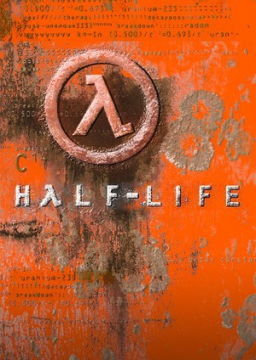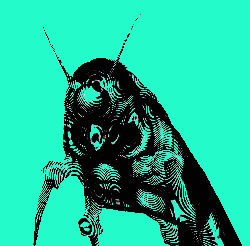Guide by Griffin.
This guide will help you set up NGHL so it follows the rules for leaderboard submissions.
For setting up NGHL, you need the Full version. Make sure you DO NOT install NGHL into your Program Files. Select these options in the installer: http://imgur.com/a/Et4wH Simplified models are optional, they will help if you can't get consistent framerate.
Next, install the WON Package from http://www.speedrun.com/hl1/resources Drag the contents from the valve_won folder ( http://imgur.com/a/e1DLB ) into the valve folder located in your NGHL installation directory.
Then, download BunnymodXT from https://github.com/YaLTeR/BunnymodXT/releases (place the injector.exe from https://github.com/YaLTeR/BunnymodXT-Injector/releases in the unpacked "Bunnymod XT" Folder) and RInput from https://bit.ly/2Ys59c3 RInput fixes mouse acceleration issues present in Half-Life. Place both folders ("Bunnymod XT" and "RInput") inside the NGHL folder: http://imgur.com/a/yMH0R
Finally, make a .bat file for launching the game. Open Notepad, paste the template from http://pastebin.com/scHv7Wnu , then replace "D:\Half-Life" with path to your NGHL folder. Save it as "Half-Life.bat", make sure to select "All Files" in "Save as type:" http://imgur.com/a/MZGTx
Additional Information:
- Make sure your fps_max is set to 100 in your binds and in WON.cfg. NGHL runs on an older engine, so subtracting 0.5 is not needed.
- Some people are unable to navigate the game menu with mouse when using RInput, if that happens use the arrow keys on the keyboard.
- Installing the simplified models will cause a game crash in Half-Life: Opposing Force (on the map of4a2)