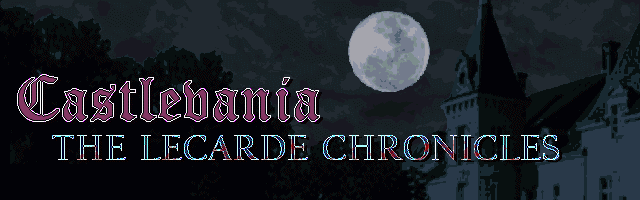The in game default keyboard key mapping is kinda intultive. But instead there's a (temporary) way to recton them to fit your preferences. Here is the setup:
-
Press "Alt"+"Enter" key combo. The game should change to windowed mode.
-
Press "Ctrl"+"Y" key combo when the game is at windowed mode. This will call a small window labeled "Contr?les joueur" with a 4x5 grid to appear.
-
Click "Clavier" in the column 1 of the 4x5 grid small window. This should call a "Configuration clavier" sub window to appear. Here, change all the direction keys and function keys to your preference and click "OK". The game will now read the new keyboard key preference you just set.
Note the new preference doesn't save in files, so you must change it every time you boot the game, which is tedious.
Alternatively, use the Reworked edition instead of original for a general QoL experience: