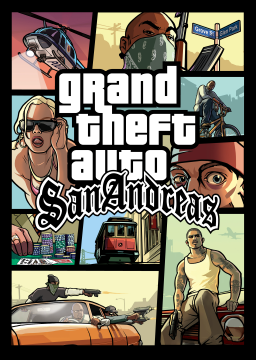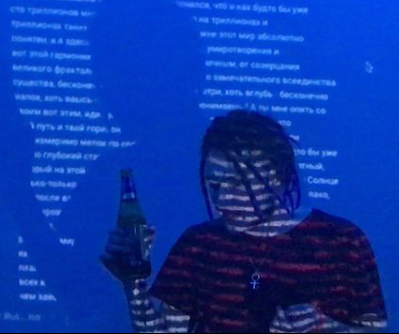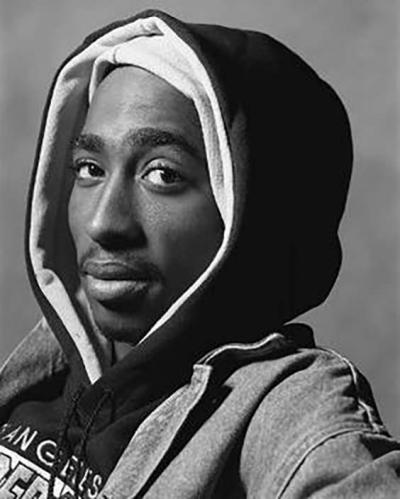the closest thing to a fix i've found which i can deal with is setting san andreas' sensitivity high so the y-axis is equal to x but then lowering my mouses dpi all the way down
@Kirky http://hotmist.ddo.jp/plugin/mousefix/mousefix.asi
Works with Silent's ASI Loader only on GTA SA 1.0 EXE, so you need to downgrade your game if you use another version
I have the same issue and i dont know how to fix it. I tried many ways but nothing helped even the downgrade to 1.0 and the Silent ASI loader. The only way it works for me is the Cleo Mod :( Maybe i forgot something so would be nice if you could reply or so. I would really like to speedrun GTA SA officially.
This thread is 4 years old.
Don't touch in-game sensitivity and instead change your mouse DPI, it's really easy to fix.
In the future, make a new thread or join the discord linked on the left side.
The GTA:SA community has been deteriorating over a long period of time. Many top runners are not currently present on the leaderboard. This issue has not been seriously addressed yet, but an attempt will be made to remedy it now.
As of this news post, the San Andreas leaderboard will function in