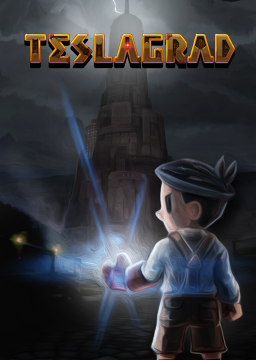In order to instal both the steam demo and the full game on the same computer using Steam you have to follow those steps:
-
Make sure to have ONLY the full game installed on your computer. (If you want to be sure, uninstal all Teslagrad versions from steam and re-instal only the full game)
-
Create a second Steam account.
-
Connect to your second Steam account, and download/instal the demo version of Teslagrad in an other folder than the one you installed the full version. (Search for Teslagrad in the store and select the demo version)
Now if you want to play the full game you have to connect to steam with your first account and launch "Teslagrad". If you want to play the demo version you have to connect to steam with your second account and launch "Teslagrad demo".