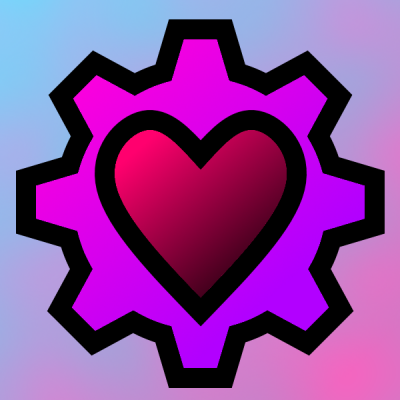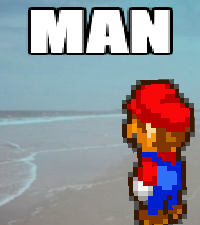𝕄𝕠𝕧𝕖𝕞𝕖𝕟𝕥: ➟ Walking (without sprinting) is the slowest method of movement and is generally avoided in speedruns. ➟ Pressing the Right or Left arrow in quick succession will make Mario dash and his speed will increase significantly. However, you have to be on the ground in order to be able to dash. ➟ Pressing the Up arrow, then pressing Down while in the air will make Mario dive in the direction he is facing. ➟ Pressing or holding the Up arrow while diving will allow Mario to recover from his dive after landing on the ground. After recovering, you can dive and then land and recover again. (This is what we call "dive recovering"). This can be repeated infinitely. ➟ Dive recovering is the fastest method of moving without the usage of FLUDDs. ➟ Pressing Z while in the air will make Mario ground pound and fall to the ground faster. ➟ Pressing X while in the air will make Mario spin and fall to the ground slower. ➟ Holding X and the Down arrow while in the air will make Mario spin and fall to the ground faster than a normal spin. It also prevents falling damage once you touch the ground. ➟ While in the air, pressing both the Left and Right arrows will also make Mario spin but he will descend to the ground way slower. ➟ Using the Semicolon (;) key while in the water allows Mario to swim upwards way faster than pressing the Up key and is the fastest way to float to the surface of a water pool. ➟ The Semicolon key can also be used to enter paintings or doors but it is generally not used in runs. ➟ Using the Quote (') key while in the water allows Mario to swim downwards with the same speed as when holding the Down arrow. ➟ Holding Down while using the Hover FLUDD will make Mario travel slightly faster than regular walking. ➟ Holding Down while using the Rocket nozzle gives a great momentum boost horizontally. ➟ Moving with the Turbo FLUDD is the fastest method of transportation in the game and it is used heavily throughout a speedrun.
𝔽𝕃𝕌𝔻𝔻𝕤: ➟ Breaking a blue FLUDD box will unlock the "Hover" nozzle. ➟ Breaking a red FLUDD box will unlock the "Rocket" nozzle. ➟ Breaking a gray FLUDD box will unlock the "Turbo" nozzle. ➟ The Rocket and Turbo nozzles can only be used after you collect the key in Bowser 1. ➟ A nozzle is considered as being unlocked after you break its respective box. Equipping it without picking the nozzle up from the ground is done by pressing Shift after breaking the box. ➟ The red bar to the left of the FLUDD icon is called the "nozzle/FLUDD energy". You can't use any nozzle if the bar is empty. ➟ The Hover nozzle uses 1 water at a time and consumes a little bit of nozzle energy over time. It has the ability to make Mario ascend slowly upwards for a short period of time and it is mainly used in Space 1 and the Fake Bowser fight. ➟ The Rocket nozzle takes a little bit to charge (~0.5 seconds). After it is fully charged it will consume 5 water instantly and all of the nozzle energy will be wasted, however it gives a great height boost and a good amount of horizontal momentum as a result. This combined with the many exploits it has makes it the most useful FLUDD and it is used heavily throughout a run once it is unlocked. ➟ The Turbo nozzle uses 1 water at a time but it doesn't empty the FLUDD energy at all. It has the ability to make Mario move horizontally way faster than normal. ➟ When you perform a Triple Jump, the Turbo FLUDD can also give a tiny amount of extra height if timed properly. ➟ Holding the Up arrow while using the Hover or Rocket nozzle will make them give a better height than without holding it.
𝔸𝕟𝕚𝕞𝕒𝕥𝕚𝕠𝕟𝕤: ➟ For some actions such as Triple Jumping, charging a Rocket or entering a screen transition, their animations start progressing 1 frame earlier out of a pause menu.
Runs which are • Sub 6:45 in Any% • Sub 26 in NMS • Sub 52 in 100% • WR in any other main game category will be required to have audio. Background music doesn't have to be enabled, but sound effects should be audible in the video.