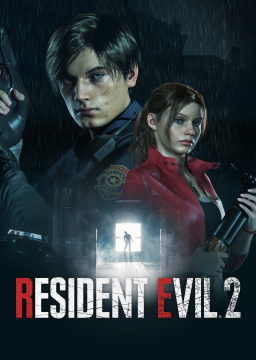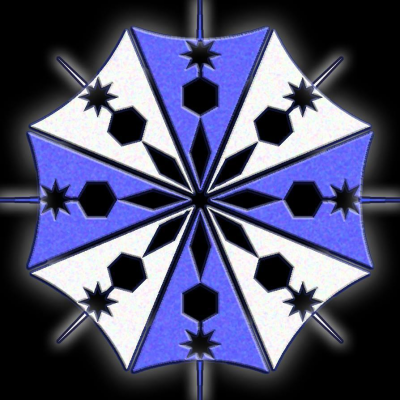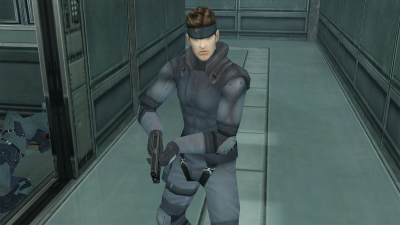When I try to window capture to show my fps, it goes to a black screen. Amy ideas on why/how to fix this?
Maybe check the screen solution ingame, when i use my 2nd monitor for the first time the solution goes up to 3600x2900 or something. After that my fps was showed in obs.
You don't have to use window capture if you don't want to. you can use game capture, you just have select the bottom checkbox in OBS when you add it (it says something like - capture 3rd party overlays such as Steam). Or if you've already added RE2 to OBS, then just right-click and go to Properties. Scroll to the bottom and it should be the last option. Just check that.
You could also try Display Capture instead of Window Capture if you don't want to use Game Capture.
I had this happen too, but my solution was to use game capture instead with window, but include to the Steam Overlay so you can show the FPS. It's literally an option when you're adding the capture or when you click properties on the capture.
I just used the Steam overlay thing. I never use game capture so I just went with what I knew. But it works now. Thanks guys.
i use borderless window mode in game to get around this too, I didn't know about being able to include overlay with game capture. borderless lets me tab out easier tho anyways.