The Password Game (Pre-Typed, Spreadsheet) - Ultimate guide
This guide is going to explain some basic strategies I personally as a former WR holder like to use and I'll present them in two ways: for starting runners (first one) and intermediate/pro runners (second one).
I recommend using these external resources for both runs:
The spreadsheet is made for Aug 11 2023 Wordle ("hello") so you will need to adjust the date or the spreadsheet beforehand.
Here's how I setup my screen layout for the speedrun:
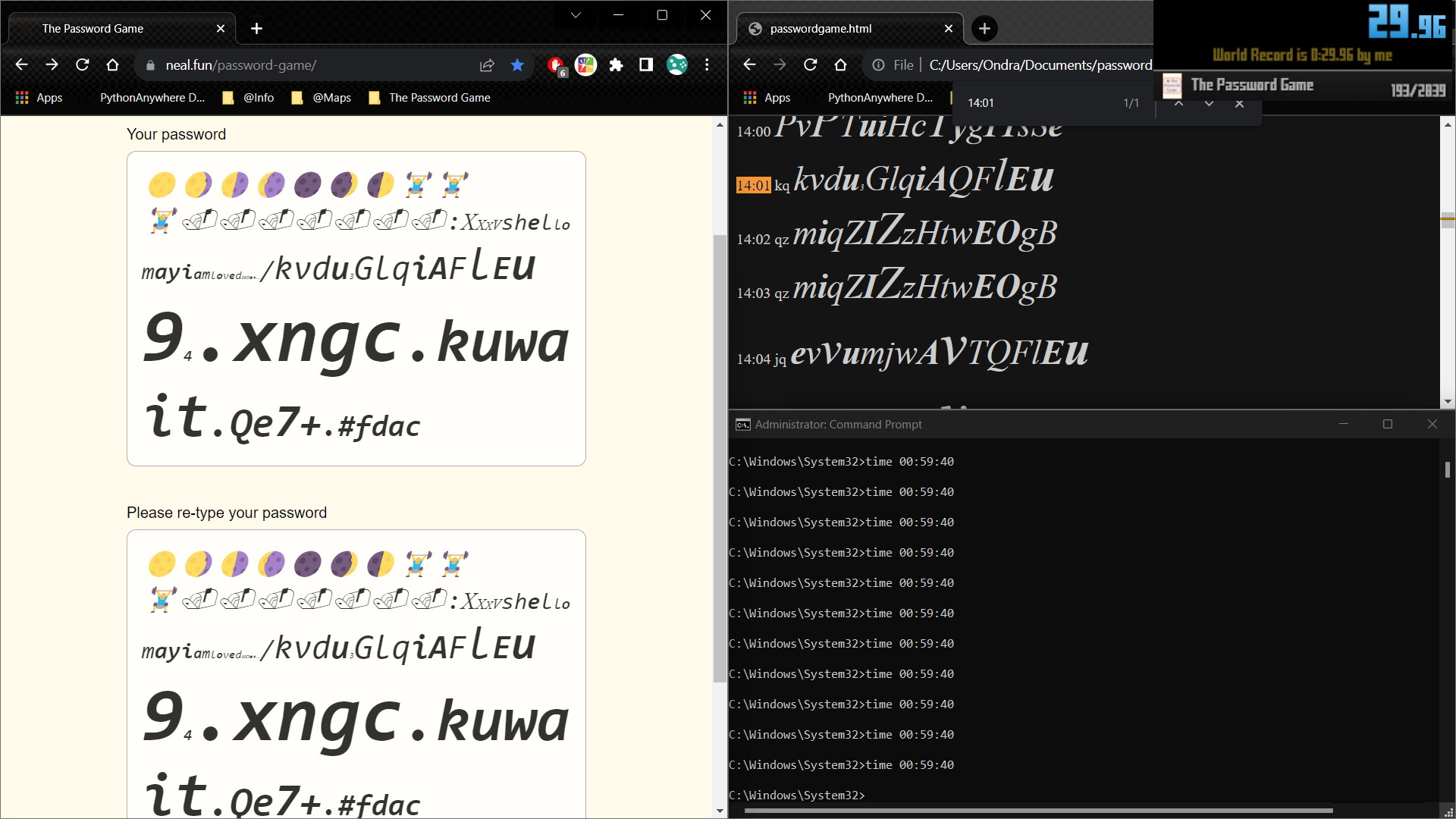
I have the game itself on the left half of the screen and I have my spreadsheet in the top right corner. You might want to stretch the spreadsheet even lower (which I don't do) for it to cover more space, allowing you to click on the window easier since you don't need the command prompt during the run.
Beginner guide
Before you start, think about what time you're aiming for and adjust your initial system time accordingly (e.g. when you're going for a 2-minute run, set the clock about 1:30 before 1 AM)
Rules 1-9
These should be completed automatically.
Rule 10
Refresh until you find a no-number or low-number (<=5) CAPTCHA and then type it between the first two dots at the end of the password and press right arrow.
Rules 11-13
These should be completed automatically.
Rule 14
For this rule I recommend using my spreadsheet since it is the least time consuming method if you don't know most of the countries. This is also a great preparation for higher-level runs as you will train improve your memory. After you type the country in, press the right arrow
Rule 15
This should be completed automatically.
Rule 16
This is probably the most frustrating rule to learn to speedrun consistently. You can use this spreadsheet to check out the 193 possible positions. If you aren't a chess player, the memorization process will take longer, but eventually you'll get there. Because 90 % of the positions have a check as a solution, try the possible checks involved in the position and don't look at hanging pieces since these positions are from famous games and include numerous sacrifices. Once you've found the solution subtract the number you used from the 995 base.
Rule 17
This should be completed automatically.
Rule 18
If this rule doesn't complete automatically it means that your chess notation contained an element. This can't be avoided and thus you have to reset at this point.
Rule 19
This should be completed automatically.
Rule 20
Put the fire out quickly and re-type any missing characters. It is good to practice your mouse aim precision for this one, since it pays off when the fire shows up in the smaller segments.
Rules 21-23
These should be completed automatically.
Rule 24
Go to the spreadsheet while looking at the desired video length and press Ctrl+F to access the Find in page input. Then just input the desired video length and click on the found link to copy it. Once you have it, simply paste it in place of the EsPt segment in the password and subtract the numbers if necessary. This can break Rule 18 - if it does, type "Be" right after, that should fix the problem.
Rule 25
The known good choices are J, K, Q, Z, W and R. Pay attention to what letters are written next to the searched YouTube link since you can't sacrifice those.
Rules 26-27
These should be completed automatically.
Rule 28
I recommend having a keyboard shortcut on this one and having auto-copy to clipboard enabled. I personally use Alt+E but choose whichever one you like. Make sure to wait with selection before the color fully appears. Then, paste the code at the very end of the password with Ctrl+V.
Rule 29
This should be completed automatically.
Rules 30-31
There are not many tricks here, but the password should already be quite optimized so you might get lucky. Again, practice your mouse flicks and try to group characters together to perform less resizings. I prefer resizing to 0 since the value doesn't appear in the pre-typed password and it's the closest value to the dropdown menu when you have the password box scrolled higher.
Rule 32
Add or remove the Wingdings dots to get the length of the password to 101 characters.
Rules 33-35
These should be completed automatically. If they aren't, reset.
Verification
After the box asking if this is your final password shows up, press Ctrl+A and Ctrl+C in quick succession. After that, click on Yes and press Ctrl+V as fast as possible. This is where you stop the timer since you successfully copied the password into the second box.
Congratulations! You may have just finished your first speedrun or you may have got your new PB. Or whatever else... But this is only the beginning.
Intermediate/Pro guide
At this level, you will probably try to get at least sub-50 runs. This requires some practice, but with some good tips, the speed isn't the most important skill you need to improve. The most important skill is to learn the basics of look-ahead. The techniques described in the Beginner section are mostly applicable here as well, you just need to reduce your pauses and know what awaits you steps ahead.
Rules 1-9
These should be completed automatically.
Rule 10
Before you start refreshing, scroll a bit down to allow yourself to see more of the images from Rule 14 and Rule 16 later and then refresh until you find a no-number CAPTCHA and then type it between the first two dots at the end of the password and press right arrow. I usually refresh three times before I reset, but for runs, that don't aim at WR, I recommend five refreshes. Also look at the CAPTCHA and keep in mind if you need to resize some letters later. Also remember, whether it contains any of the letters J, K, Q, Z, W and R for later.
Rules 11-13
These should be completed automatically.
Rule 14
At this point, you should know all, or at least 95 % of the countries, even from only a bit of the image, and have them in your muscle memory (and their quick typing as well). For me, Madagascar, New Zealand, Philippines, Venezuela and Malaysia are almost always immediate resets, because they require two or more resizings, but you might try to run them as well - for example, I can type Philippines really fast and all the letters to resize are next to each other. After you type the country in, press right arrow. Also remember, whether it contains any of the letters J, K, Q, Z, W and R for later. Now - if you see that both your CAPTCHA and your country don't require resizing, the run has a very good pace and will almost certainly result in a sub-50 run with some practice (if you pass Rule 16).
Rule 15
This should be completed automatically.
Rule 16
At this level, you should know about 90 % of the positions, which can be done using practice or this spreadsheet. You should possibly learn to recognize the positions from the solely top three ranks of the chessboard for better results. Now here's a list of conditions for immediate reset:
- Knight or bishop move
- Rook move that doesn't start with Rx, Rc or Rd
- Any non-check move except for Qc6
If your move is a viable one, type it quickly and already think about how to replace the base 995 in the password. Also remember, whether it contains any of the two letters Q and R for later. Once you have it, scroll a bit up when Rule 20 appears so that you can have more of a view for the fire.
Rule 17
This should be completed automatically.
Rule 18
If this rule doesn't complete automatically it means that your chess notation contained an element. This can't be avoided and thus you have to reset at this point.
Rule 19
This should be completed automatically.
Rule 20
Put the fire out quickly and re-type any missing characters. It is good to practice your mouse aim precision for this one, since it pays off when the fire shows up in the smaller segments. When you don't see the fire after this rule appears, reset immediately, since it is most likely in the tiny segments.
Rules 21-23
These should be completed automatically.
Rule 24
Go to the spreadsheet while looking at the desired video length and press Ctrl+F to access the Find in page input. This should be done before you even see the time. Then input the desired video length and click on the found link to copy it. I recommend practicing your hand position for colon typing if you aren't comfortable with it. Once you have it, simply paste it in place of the EsPt segment in the password. While you're pasting the link, search for numbers in that link in the spreadsheet and calculate what you need to subtract. If you're quick enough, you can subtract the numbers before the game validates your link, saving you a bit of a time. Also remember the included letters displayed next to the link for Rule 25. This can break Rule 18 - if it does, reset immediately.
Rule 25
If you were paying attention during the run, you should know the letters to sacrifice before the keyboard appears. Simply hover with the mouse over one key (might take some practice) and when the keyboard appears, press both of the keys and then the sacrifice button in a quick succession. If you have 5+/6 letters in your password already present, reset.
Rules 26-27
These should be completed automatically.
Rule 28
Press your keyboard shortcut and make sure to wait with selection before the color fully appears. Then, paste the code at the very end of the password with Ctrl+V.
Rule 29
This should be completed automatically.
Rules 30-31
There are not many tricks here, but the password should already be quite optimized so you might get lucky. Same as Beginner guide, practice your mouse flicks and try to group characters together to perform less resizings. You should be able to flick your mouse to desired size accurately and for the letters, perform fast double-clicks on the menu and then on the 0px option (or higher if already used). There is one more thing you don't want to do - don't resize B and E to 1px, as these are present in the YouTube link.
Rule 32
Add or remove the Wingdings dots to get the length of the password to 101 characters.
Rules 33-35
These should be completed automatically. If they aren't, reset.
Verification
After the box asking if this is your final password shows up, press Ctrl+A and Ctrl+C in quick succession. After that, click on Yes and press Ctrl+V as fast as possible. This is where you stop the timer since you successfully copied the password into the second box.
After following this guide, it should take much less effort to reach a sub-50 run or go even lower. I personally have about 200 sub-40 runs using this method and average at around 38 seconds.
I thoroughly hope this guide helps you on your way to becoming a pro TPG speedrunner and I look forward to seeing more records being broken in the future.







