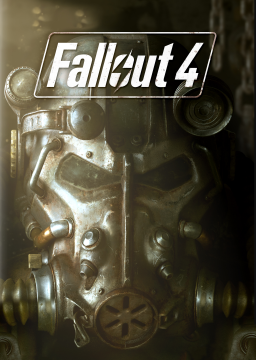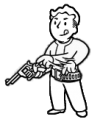Disclaimer: you must own a legal PC copy of the game to use this patch, it does not contain any original game file and is thus useless without them.
[big]How the patches work[/big]
The patches do not contain the entire old files, instead they contain only data about the differences between the old and new files versions. This data is used to transform the newer files back into their old version. The advantages of this method are a considerably reduced file size and a smaller risk of DMCA takedown.[section=Instructions] [big]How to use[/big]
1. Extract all files to Fallout 4's directory (where Fallout4.exe is located) 2. Run patch.bat and follow its instructions (do not close while patching!!) 3. If you don't play the English version, install string files: click here 4. (optional) Keep a copy of the folder in case Steam updates your game. If you don't do this you will have to wait for a new downgrade patch when a new Fallout 4 update is released.
Notes -If the .bat seems blocked, right click anywhere inside the window. For some reason selecting text pauses the script on Windows 10, right click to deselect. -You might need to launch patch.bat as admin if the game is in Program Files. -You can delete the files you extracted and the .bak files after patching successfully. -If you closed the window while it was patching and now have corrupted files, you can restore them by renaming the .bak files. Verifying the game cache in Steam is also an option. -If you want to update to the latest version just verify the game cache in Steam.
[big]Compatibility[/big]
-DLCs won't work with versions older than them and are not downgraded along the main game, this might cause unexpected side effects. -Only the English version is fully supported
[big]Video tutorials [small](by Petite Miku)[/small][/big]
Installation: Keeping multiple versions of the game: [section=Troubleshooting] Consistent crash on new game or save loading:
- https://steamcommunity.com/app/377160/discussions/0/364040961444591813
- Delete the .ini files in Documents\My Games\Fallout4
Upon launching the game: "That app can't run on your PC. To find a version for your PC, check with the software publisher": Files are corrupted, verify the game cache and try to downgrade again.
Instant crash on a non-English version: Install the string files pack: click here [section=Downgrade patches] [center]Each patch requires a specific version of the game. You can check your version number in the game settings.[/center]
[big]Downgrade to v1.1.30 (for speedrunning):[/big]
1.9.4 -> 1.1.30 Download links: Mega MediaFire
v1.1.30 Backup (not a patch) If there is no downgrade patch available for a newer version, you can download this partial v1.1.30 backup instead. It contains the files changed by the updates listed below, keep in mind a new update could have changed a file that is not in the backup. Download links: Mega
[big]Downgrade to any other old version:[/big]
To downgrade to any other version than 1.1.30, you will have to go through all the patches in between your version and the version you want.
Download folders: Mega MediaFire [section=String files] String files must be installed manually for v1.6 and older because they disappeared since v1.7 English string files are already included in the downgrade patches.
v1.1.30 string files pack (English, French, German, Italian, Polish, Portuguese, Russian, Spanish) Download links: Mega MediaFire
English string files for all versions Download: Mega [section=Extra] My Mega folder also contains the scripts I wrote to make patches and game files checksums. Checksums can be verified with HashCheck.
The 1.3 patch killed my pc.
THANK YOU THANK YOU THANK YOU THANK YOU THANK YOU THANK YOU THANK YOU THANK YOU THANK YOU THANK YOU THANK YOU THANK YOU THANK YOU THANK YOU THANK YOU THANK YOU THANK YOU THANK YOU THANK YOU THANK YOU THANK YOU THANK YOU THANK YOU THANK YOU THANK YOU THANK YOU THANK YOU THANK YOU THANK YOU THANK YOU THANK YOU THANK YOU THANK YOU THANK YOU THANK YOU THANK YOU THANK YOU THANK YOU THANK YOU THANK YOU THANK YOU THANK YOU THANK YOU THANK YOU THANK YOU THANK YOU THANK YOU THANK YOU THANK YOU THANK YOU THANK YOU THANK YOU THANK YOU THANK YOU THANK YOU THANK YOU THANK YOU THANK YOU THANK YOU THANK YOU THANK YOU THANK YOU THANK YOU THANK YOU THANK YOU THANK YOU THANK YOU THANK YOU THANK YOU THANK YOU THANK YOU THANK YOU THANK YOU THANK YOU THANK YOU THANK YOU THANK YOU THANK YOU THANK YOU THANK YOU THANK YOU THANK YOU THANK YOU THANK YOU v
I have downloaded the files for 1.3.47 (my version) but not even launches patch.bat through admin command :(
I'm sorry. I have no idea about computers. how do I know what version I have, thank for any feed back you can give.
so I tried the top one. 1.3.47 -> 1.1.30. every time I tried to start the game my screen went blank. and than resized and condensed my home screen to the left. but game wont load. I think I'm stuffed. newer computer needed if I want to play the game.
Hi Patch 1.3 Fallout 4 transformed game from playable to unplayable on my PC. Thanks to Dalen and all for the rollback patch directions and link for 1.3.47 to 1.2.37 which restored game playability. Also found DirectX dxcpl (control panel for DX) useful in enabling my rather useless Graphics card to cope with Fallout 4 demands. Reobsessed, thank you. Response from Bethesda regarding the 1.3 downsides less than helpful. Thanks again.
Fallout 4 running fine on LENOVO System Model: 20235 G400 Processor: Intel(R) Core(TM) i7-3632QM CPU @ 2.20GHz (8 CPUs), ~2.2GHz Memory: 8192MB RAM Available OS Memory: 8090MB RAM Page File: 2523MB used, 6846MB available DirectX Version: 11.2 Card name: Intel(R) HD Graphics 4000 Manufacturer: Intel Corporation Chip type: Intel(R) HD Graphics Family DAC type: Internal Display Memory: 1792 MB Dedicated Memory: 0 MB Shared Memory: 1792 MB Current Mode: 1366 x 768 (32 bit) (60Hz)
Do we know of any way to downgrade the version on PS4/console? Damn automatic upgrades destroying everything I want to do.
ok so I reupgraded the game and tried the downgrade. and now it works. I must have dun something wrong the first time.
hi hillboy :) I can tell you that you have only 2 options for doing this:
- Delete -> Reinstall, cancel all patch downloads. This however, will get you back to 1.0
- Turn off auto download for patches. It will still bother you when you start up the game, but if you cancel the dl before it installs when you leave the game, you will be fine. However, it is not possible to restore another version other than 1.0. And on 1.0 you wont be able to get the Greentechs genetics cover slide completely without your game crashing
i managed to rollback using the patch (thanks man!) but from that moment i get crashes will trying to fast travel or leave a location which is still preventing me from playing... did anyone else got this issue? any suggestions?
hello, thank you for this post because since 1.3 I could not play, but for some minute the game is updated to 1.4 I think, because I have the same problem and I tried to put your patch and it says: Veryfying current "fallout4.exe" Version ... Invalid file. Wrong Version game or corrupted file. The setup can not continue. Aborting. I need your help please, thank you in advance
this patch works good and everything was going great until just now when the game reupdated itself. is there any way to stop the auto updates. I cant find an option to turn it off. now this patch want work with the latest update just F¤&King great.
Got hit with BS automatic update also from steam. So here is how to start Steam in offline mode.
But first THANKS Dalet for making it possible for so many people to enjoy the game. I'm dying for the new 1.4 -->1.3 downgrade patch to come out so I can play again.
1st make sure you've set Steam to remember your password. Then open your steam directory search for loginusers.vdf or go to STEAM/config/loginusers.vdf and just open with notepad.
and add the value WantsOfflineMode to 1 to the end of the script. If you don't want warning about launching Steam in offline mode just do the same with SkipOfflineModeWarning. it should look like text below. After the quote marks at end of your time stamp numbers hit enter and add:
"WantsOfflineMode" "1" "SkipOfflineModeWarning" "1"
You have to set file to READ ONLY or steam will change it back.
"users" { "<your profile number>" { "AccountName" "<your login>" "PersonaName" "<your display name>" "RememberPassword" "1" "Timestamp" "<01010101010110>" "WantsOfflineMode" "1" } }
I just joined to thank OP.
I have about 400 hours into Fallout 4 so far! And it actually plays about 30fps and never CTD. And then the patches came out.
and random textures cover the whole screen making it completely unplayable
All other people just say "don't game on a crappy computer!" (but this the only game this has ever happened!!)
I like the OP's idea is really easy to use too!
Unable to play at the moment but I cannot wait to reinstall it and update it so I can downgrade it when OP is ready.
This has always been a favorite game of mine. I cant wait to play again- so a very sincere
THANK YOU!