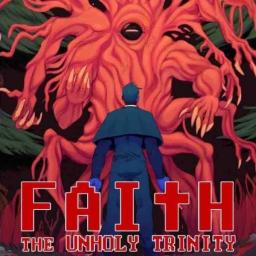Moving around while using your crux is managed using Crux Tech/CruxiFIX. This not only helps you get a faster time but may help you avoid an unnecessary death in addition.
The following methods may be applied:
-
While holding down SPACE key constantly, pause and unpause with the ESC key. Your Crux tech is now active. Simply keep that SPACE key held down.
-
Tapping the SPACE key for 1 frame. This is easiest to do using the side of the SPACE key. Tap for 1 frame, you will see John's crux appear. When you tap again but don't see the crux rise in John's hand? You've done it. This is typically faster than the (un)pause method.
-
Hold down SPACE key, next ALT + TAB out. Stop holding SPACE key. ALT + TAB back into the game. Crux tech is now active. Alternatively, clicking out of the game window while SPACE key is first held down, releasing SPACE key, and simply clicking back onto the game window functions in the same way. Just don't hit SPACE key again once having clicked onto the game window. Crux tech is active.
NOTE: Certain enemy interactions and cutscenes remove crux tech. Simply repeat the process to activate it once again.
Please note that the ruleset was updated for this category. It requires both keystrokes and FPS counter to be visible during runs. This helps during verification. A Guide is up for anyone who wants any help on getting that running. If you notice you have FPS counter displayed in-game but it's no