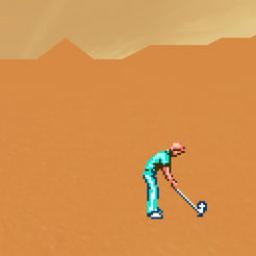Start by clicking at the exact point where the middle and right ground segments intersect, and drag so that the circles in the shot arrow rest right on top of the tip of the flag and it is far enough back so that the shot is at the maximum velocity. When you release, the timer starts. If you do this precisely it should go directly into the hole. This hole is all about precision, so just look carefully at where your shot is lined up.
Immediately after firing, click on the same point of intersection and instead drag to the point where the flag post from the tutorial intersects the ground. This will be your shot for the first hole. Make sure you are at the maximum velocity and release as soon as the game allows. The ball should bounce off of the incline, then bounce again shortly before the hole, and then land in the hole. It is possible to land directly in the hole but I could not find a suitable visual cue. Firing it directly in, if successful, saves one second over this method. You might want to find a way to align your game window so that there is an external visual cue that you can use to shoot directly in, which would not be cheating.
To prepare for the second hole, drag from the very top right corner of the game screen to the top left corner of the underline of your score. Release as soon as possible. It should bounce once on each of the upward slopes. Firing it directly in saves one second but is very difficult without an external visual cue.
To line up your shot for the third hole, start by clicking in the very top right corner and then drag so that after the game stops scrolling, the shot line intersects the first downward slope 5/6 of the way down. Again, release this shot as soon as possible.
For the fourth hole click in the top right corner and drag until the shot line rests right on top of the peak in the middle.
For the fifth hole do the same thing as for the fourth hole, starting in the top right corner and dragging so that the shot marker rests on top of the peak in the middle.
For the sixth hole, drag from the top right corner to the point 2/3 of the way down the short initial downward slope. If it goes into the hole and bounces out, your point of intersection is too high.
On the seventh hole the hole is too far away to get it in without bouncing, and there isn't a reliable visual cue that will allow you to get the shot in on the first bounce. Just aim it at about a 40 degree angle at 85-90% of the maximum velocity and it should roll right in. It may be a good idea to use an external visual cue for this hole if you're going for the WR,
The only way to reliably get a hole in one on the eighth hole is to bounce off the corner directly to the left of the hole. If the angle is any lower it won't make it onto the platform, any higher and it will have too much horizontal velocity to get into the hole (the first bounce will be to the left of the hole. The main way to do this hole is to just shoot to the right with very close to the minimum possible velocity, and then shoot it into the hole at maximum velocity at about a 50 degree angle. The risky way is to start your shot at the bottom right corner of the underline of your score and end it at right about 55% of the way down the visible part of the ground segment directly to the left of the starting segment. If done precisely, this shot should bounce off of the corner directly to the left of the hole, continue moving to the right, and bounce in.
For the ninth hole, click in the very top right corner, and drag so that the shot line is one shot line width below resting below the corner to the right of the starting segment of the ground.
The tenth hole is also too far to reach without bouncing, and there is no visual cue to get it in off of the first bounce, so the strategy here is basically the same as it is for the seventh hole, though at a slightly higher angle (around 50 degrees) and about 75-80% maximum velocity. An external visual cue would certainly help here.
For hole 11, fire from the top left corner so that the shot line lies about 1.5 shot line widths above the corner to left of the hole.
Hole 12 is a bit tricky - the fast way to do it is to shoot horizontally at about 95% speed so that the ball bounces off the slope just to the left of the hole into the hole. It's hard to get this consistently, because there isn't really a visual cue for how hard to shoot, so if you want to shoot slowly to the right and have the ball roll slowly into the hole, that works too.
For hole 13 you want to start lining up your shot immediately after you shoot hole 12. Start by dragging from the top right corner to the left edge of the window so that your shot is one shot line width above the second highest horizontal platform from hole 12 while that platform is still visible. If done precisely, the ball should go directly into the hole.
Hole 14 also doesn't really have a visual cue, unfortunately. The best way to do it is to shoot at full speed at just about a 40 degree angle above the horizontal.
For hole 15, start your shot in the top right corner and end it on the left edge one shot line width above the bottom left corner. You should bank off of a surface to the left of the hole and into the hole.
Hole 16 is a weird one, and there are a lot of ways to approach it, but I find that a good and consistent one is to shoot at about a 35 degree angle at about 65% max speed and the ball should roll right into the hole at a fairly high speed.
Hole 17 also doesn't really have a consistent setup but a fairly consistent way to do it is to shoot at about 50% speed at about a 30 degree angle. There's a good chance the ball will either go directly into the hole or will bounce off of the wall to the right of the hole in such a way that it will go directly in.
Finally, for hole 18, aim upward and as far to the right as possible so that the ball does not hit the cliff directly to the right of where the ball starts.
Some general things:
By "shot line width" I mean the width of the dotted line that appears when you're shooting (or the diameter of the circles that make it up)
You want to release your shot as soon as possible after the shot line goes from being gray to white. If you release too soon, you won't shoot and you'll have to line up your shot again.
Have fun!