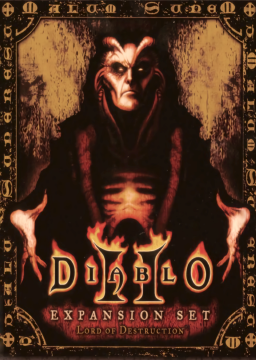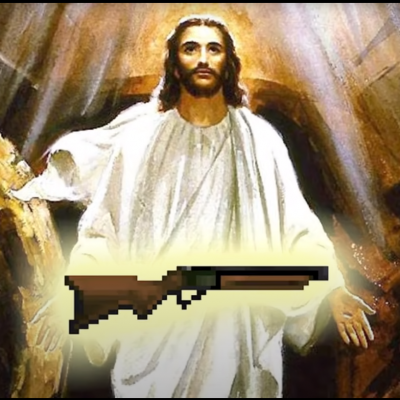Hey all! Some runners have been using this Run Resetting macro to help with resetting runs to get a top left town map. I've taken this script that Indrek was using and modified it to make a GUI to make it easy for everyone to use
This script is intended to automatically reset your timer, click Single Player, delete the most recent character, create a new character with the selected class, name, hardcore setting and expansion setting. It does nothing else beyond creating the character. The selected hotkey to activate the script needs to be pressed twice in quick succession, to help prevent accidentally using it during a run. Despite this safety mechanism, it is recommended you use a hotkey that you're not likely to hit during a run.
It's been compiled so it should run on any (Windows) system. It needs to be calibrated before use, you have to tell it where to click after all! Once it is calibrated, you shouldnt need to calibrate again unless you change anything to do with the window size (for example, if you started using Glide wrapper)
Editing this script to automate any inputs AFTER character creation, or activating this script accidentally during a run is against the rules, so please keep that in mind if you intend to modify the script. This script automatically deletes characters. Keep that in mind if you have important characters in your save folder. Make backups of saves if necessary. Don't use it on battlenet. I won't be held responsible for accidentally deleted characters
Any questions, issues, or suggestions about the script can be discussed in this thread
Link to the tool: https://www.speedrun.com/tools/D2Speedrun_Autoreset_2.2_67cud.zip