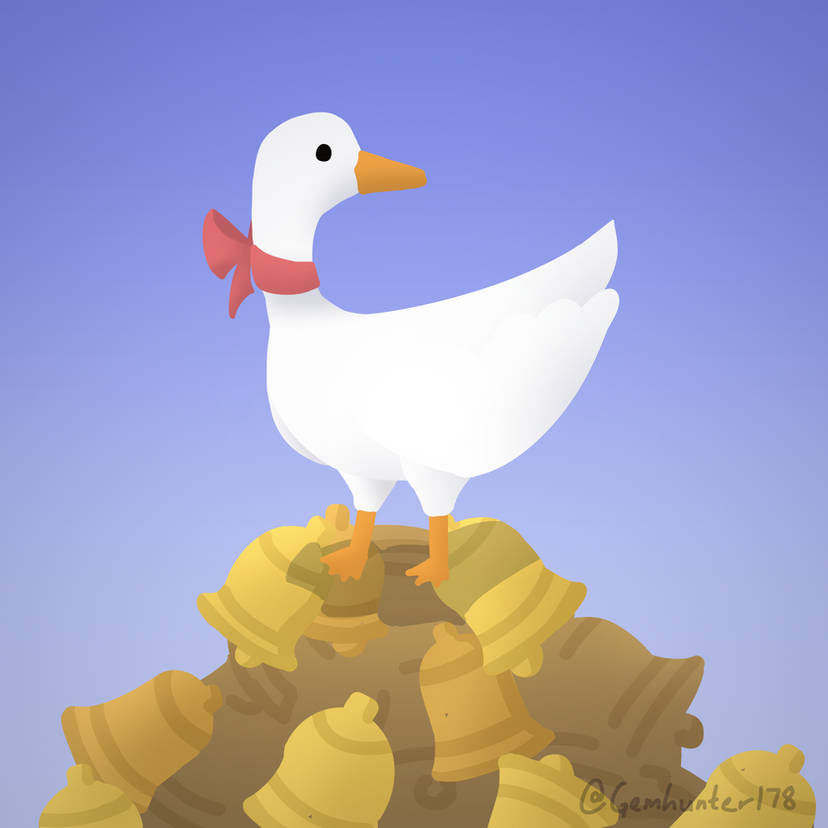I play on a controller and want to create a demodash button. My Controller is a SN30 Pro+ that comes with the following software that's installed on my PC anyway.
https://support.8bitdo.com/ultimate-software.html
I created that button now using the macro feature of that software (Haven't submitted a run using that yet). I wanted to ask if this is legal. The software doesn't allow you to adjust the timings of those inputs (yet), so I don't think e.g. a Wavedash button macro would be possible that way.
As of the last update you can actually create timing-based macros in Ultimate Software. It is (EDIT: NOT) legal but you can't create a proper demodash button in there since you need a keyboard key as the input on the controller button, and the Ultimate Software can't do that. You have to either use Steam Controller Configuration or other program that allows keyboard remap to controller.
Anything that goes beyond binding buttons to actions directly is not allowed. Multiple actions bound to a single button is allowed as long as it essentially functions as pressing multiple buttons at the same time. This is mostly done to even the playing field across keyboard and controller on PC, as keyboard in game bindings allow for a lot more things than the controller in game bindings.
If your software essentially emulates pressing down + dash on frame 1 and right on frame 2, thats a macro and not allowed for obvious reasons (bind a sequence of TAS inputs for a "play the game in 21:59 minutes button").
Alright, thank both of you for your replies. With your info I decided to test things a little. In case someone else has the same question later I want to quickly explain...
There's two ways in the software to bind Macros. You can either select a direction and a button and then press "Add", or you can select a direction, "Add", select a button, "Add". Those two look like this.
The first one inputs down+Y in the same frame, while the second one inputs down on frame 1 and Y on frame 2. So the second one would be illegal as per Marlin's answer, but it doesn't work anyways. The first one however DOES work, but you can't "hold" the button to keep the input. It will ALWAYS be only 1 frame. That does make a big difference, because Celeste doesn't determine the dash direction on the first frame. Essentially, only pressing this button and nothing else makes you demodash forwards, because there is no directional input when the game decides the dash direction. For a normal demodash button, doing the same thing would require you to also input forward at the same time OR let go of the button VERY quickly. I would consider "input on frame 1, no input after" a sequence of inputs aswell, and would deem it illegal.
So, I'm just gonna use JoyToKey for now.
Yeah, like you said, a button that unpresses itself automatically is not allowed. JoyToKey is probably the way to go
Everest had one of the biggest updates so far with Everest Core becoming the "Stable" version. Here is what you need to know as a player and what rule changes are happening:
To put it in layman's terms, they're updating the game to use a newer framework. Which