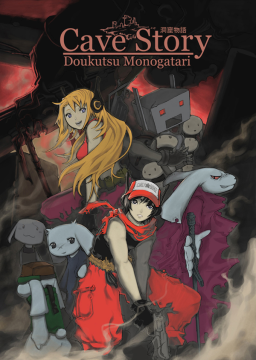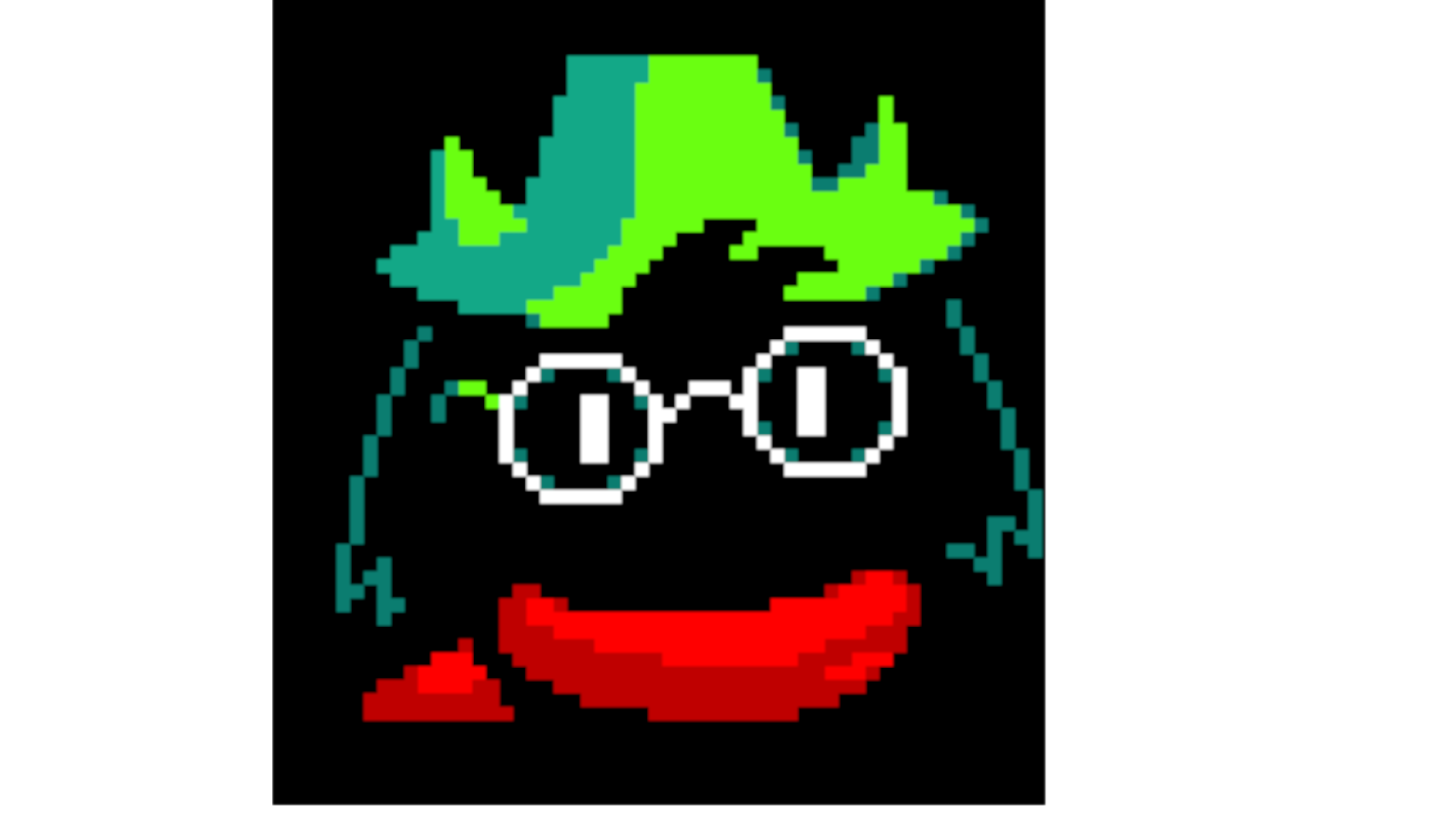(guide originally written by Shadax)
If your game shows weird text like this:

Then, it means your computer doesn't handle non-unicode programs' text well. Thankfully, it doesn't make any difference in terms of speed/time in the game so you can still do runs with messed-up text, this is totally fine.
However, if you want Japanese characters to be displayed, here are 2 potential solutions:
1. Locale Emulator
Download Locale Emulator via this link -> https://xupefei.github.io/Locale-Emulator/
After installation you'll be able to launch programs in Japanese by:
-> right clicking the .exe file
-> select Locale Emulator
-> click Run in Japanese
2. Switching your system locale to Japanese In order to do that:
-> hit the Windows key
-> search for intl.cpl
-> select the Administrative tab
-> under the Language for non-Unicode programs section, click Change system locale and select Japanese (Japan)
Your PC may then reboot.
Note: Opting for this way may sometimes alter other programs' character displays so watch out.