First, why is save editing allowed? The simple answer is, so people who don't own 11 3ds's can compete with those who do. This is exclusively to get an ideal order of 10 Miis in your gates to use in a speedrun of any of the Plaza games.
Please not that I cannot and willnot be providing basic tech support for this! If you come in here asking what a file extension is, or how to mod your 3ds, etc, I will not be helping! If you show that you have made an effort to follow the guide and are legitimately stuck, then I will help.
The guide:
A basic guide for editing your active Miis in the Mii Plaza
Requirements:
- Modded 3DS
- A hex editor
- cecd from this spreadsheet with any 10 mii plaza miis
Set up:
- Download a cecd and use it to fill your plaza gate. Instructions for this are in the previously linked spreadsheet.
- Enter the Plaza app and accept the 10 guests.
- Use a save editor (this guide assumes you used JKSV) to back up your main save of Mii Plaza. (not extra/BOSS data yet)
- Put the save file somewhere on your computer.
- Make a back up of the savefile (meet.dat)
Hex Editing:
All examples will be assume you're using hxd, so hotkeys may differ if you're using a different program, etc.
- Open your hex editor and drag meet.dat into it/open it.
- Use control + g and goto offset 374A. If you don't see any Miinames there on the right handside, you may have to scroll until you start seeing them. They look like this:
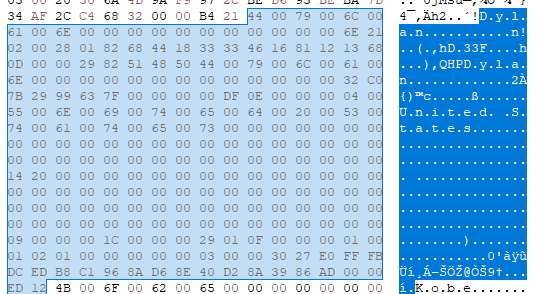 On the right hand side you can see information such as the Mii's name and where they are from. I'm uncertain exactly of which bytes are part of which Mii's block, but each one is 108 bytes long.
On the right hand side you can see information such as the Mii's name and where they are from. I'm uncertain exactly of which bytes are part of which Mii's block, but each one is 108 bytes long. - Scroll down until you get to the last 10 miis in the list, this is your active gate/miis ready to play games.
- You can replace these Miis with data from a Mii with the shirt color of your choice now. I'm going to be honest I don't know exactly where the data begins/ends anymore. I'd suggest 16 bytes before the name to be safe, though be prepared to maybe have a broken Mii or two if you mess up.
- When copy pasting Mii data, make sure you do paste write and not paste insert! You do NOT wanna change the size of the file.
- If you also wish to change how many times you've passed the Mii, put your cursor to the left of the first letter of the Mii's name, press control + g, then make sure the "offset relative to" option is set to current offset and go forward D6. This is how many times you've passed the Mii. Values are in hex and can be anything from 00-FF (0-255) An example is below:
 Here, the last byte selected (09) is how many times this Mii has been tagged/what level it will be in games like Find Mii. Since we start at 00, this mii has been tagged 10 times.
Here, the last byte selected (09) is how many times this Mii has been tagged/what level it will be in games like Find Mii. Since we start at 00, this mii has been tagged 10 times.
Save your file, put it back in your SD card, load the save to see what happened/if it worked.
Backing up your save for future runs:
If it worked and you have your desired order of Miis now ready to play a mini game, do the following:
- Use your save editor to back up the current main, extra, and BOSS save data.
- When you wanna do a new run/have these miis be active again, you need to restore ALL 3 save types, main, extra, and BOSS.



