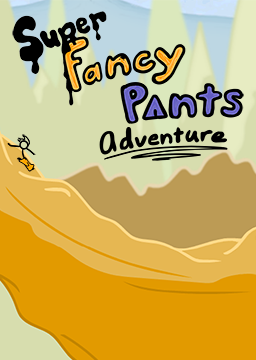Windows 10: C:\Program Files (x86)\Steam\userdata**Your User ID**\668210\remote
Mac OS: Macintosh HD\Users*YourName**\Library\Application Support\Steam\userdata*Your User ID**\668210\remote
In this folder, you'll see .txt files with the names scores, settings, and world4Progress. These files also have 0 at the end of their names, and you might even see ones with 1 and 2 as well. These numbers indicate what save slot it's located in, so 0 indicates it's in slot 1, 1 is slot 2, and 2 is slot 3.
On Windows, you can also right click the files, go to Properties, and set the files to Read-only to reset the game easily for NG+ categories. Once you fight the final boss to get your save file to go to the very beginning of the game when you open it, just set it to Read-only and reset the game, and it will always go to that location no matter where you are. Make sure the files you set to Read-only match up with the save slot you want!