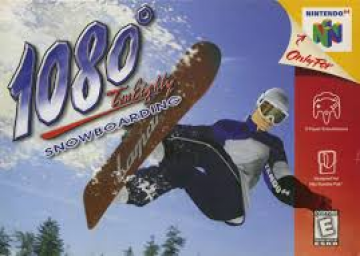Fundamental game mechanics for speedrunning 1080 Snowboarding.
Push start (tap up on the control stick)
To get the fastest possible start at the beginning of a race tap the control stick forward as soon as the announcer says “Go”. Make sure that you are also not holding Z to crouch as you execute the push start, or you will lose a lot time. Getting a frame perfect start is not always easy as the game can be a bit laggy if you are playing on certain courses or using a ghost, so you may need to restart a few times to get the frame perfect beginning.

Crouching (Hold Z)
For your boarder to reach max speed they must be crouching which is done by holding Z. For 90% or even more of a run you will be holding Z to attain the fastest possible speed, it is a fundamental and basic strategy to speedrunning 1080 Snowboarding. With experience you will learn where you should and should not hold Z. The downside to crouching is that you have less maneuverability to the left and to the right and you also have less control when you are travelling on ice. Releasing Z is best used when trying to negate a sharp corner or to escape a powerful section of drift.
Drift
You would expect that if you were to not touch the control stick your boarder would travel in a straight line, but this is not the case in 1080 Snowboarding. Each course consists of different terrain that will pull your boarder in different directions, to beginners it is not always obvious where this drift occurs as there are often no visual cues, but you will soon feel it as you get sucked towards the wall for no apparent reason.
To keep to the straightest line possible, you will have to make small subtle adjustments to your position on the control stick to correct for this drift. The drift is not random and happens in a consistent manner that you will learn to adapt to. One of the best ways to break out of a drift that seems particularly strong is to release the Z button and pull the control stick in the opposite direction.
The shortest distance between two points is a straight line
An important but simple concept to think about is that whatever direction your board is pointing in is the direction in which you will travel. Look into the near distance and think about where it is you want to go and point your board in that direction. The drift will act to pull your board away from that direction but adjust your control stick and try to follow the straight lines possible as the shortest distance between two points is a straight line.
Airborne momentum
Be aware that as soon as you go airborne your momentum is set and you cannot change your direction of travel once in the air. You have to make sure that when you leave a surface to go into the air that you are pointing in the direction that you want to go in, whilst airborne you can adjust the tilt and direction of your board but you cannot change your direction of travel so if you are heading towards a tree or a rock you best prepare for impact.
Landing techniques
Landing from drops can be very difficult and off putting for beginners to 1080 as you will end up crashing A LOT. Without the penguin board and gold boarder landing can be a treacherous experience as you will often damage out before completing a race, this is why it is highly advisable that one of the first things you do is to unlock the penguin board. The penguin board will vastly improve your characters balance and can be unlocked by completing the trick list in training mode. Fortunately there is a cheat to executing all the tricks which Charliezard explains how to do in this video tutorial.
Penguin board aside there are a few techniques to making landing easier.
1) Make sure that your board is parallel to the surface you are going to land on.
I see a lot of beginners change their board both left and right when they are in the air before landing but they often do not tilt their boards forwards or backwards. 1080 snowboarding is a 3D game where you are not planted to the ground like Mario kart, you need to be able to adjust your board angle both forwards, backwards, left, and right to match the different terrain surfaces in the game.
2) Tap Z on landing
By tapping the Z button just before you land the boarder will execute a kind of crouch animation that will cushion your landing. This is a technique that will be very useful to you when trying to unlock the gold boarder in match race, but it is not usually an essential speedrunning technique. With the gold boarder unlocked you will normally land safely without having to resort to Z tapping on landing.
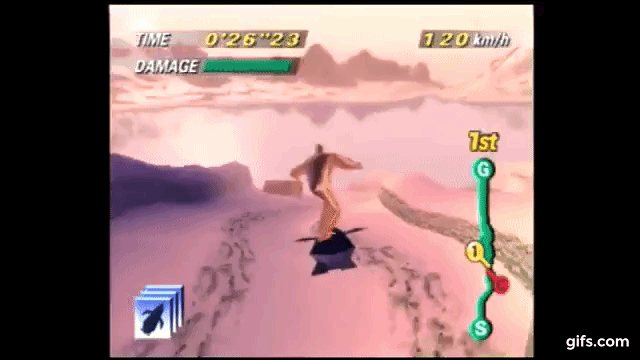
3) Soft landing
A soft landing is achieved by landing without holding or pressing the Z button at all. With this landing you lose a bit more speed, but you will also gain added maneuverability to the left and right and are far less likely to crash. With experience you will understand in what places it may be useful to you to do a soft landing. A couple of examples would be when it appears you are going to land on a rocky surface or in the zig-zag section on Golden forest where the turns are incredibly tight.

Stutter landing
A stutter landing is when your boarder will land slightly off balance but not off balance enough that he will crash. This occurs when you land with the back end of your board first. You want to avoid doing this as you will lose a ton speed, it is an instant run killer if you are going for a top time.
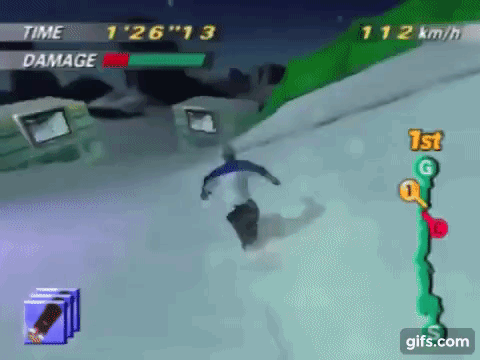
The four different jumps in 1080 Snowboarding
1) Regular jump (Press A) – mid height
A regular jump is executed by simply pressing the A button, each character in the game has a different jump stat. Dion Blaster and Gold Boarder both have the smallest jump which is a good trait as you usually do not want to have too much airtime.
2) Mini jump, or hop (Tap A) – low height
By tapping the A button very quickly you can execute a mini jump or hop as its sometimes called. The mini jump is the smallest possible jump that a character can execute and is often preferable to the regular jump as you get slightly less airtime. This of course depends on the situation and obstacle on a given course.
3) Charge jump (Hold A) – max height
A charge jump is executed by holding down the A button, the longer you hold the A button the higher the jump will be. You will know the jump is charging as the boarder will take on a more crouched position. If you hold on to A for too long then the boarder will gas out and you will not get the full jump.

4) Buffer jump (Hold Z, B and A, OR Hold Z, B then tap A) – low height
You will notice that if you consistently hold Z, B and A your character will repeatedly hop, that is because doing a buffered jump will cause your character to jump on the first possible frame. This is useful in specific circumstances when you want to jump as soon as you hit a surface.
The buffer jump is effectively the same height as the mini jump where you must tap A but is much easier to execute as you do not need to be as delicate when pressing the A button. Most top players will Hold B, Z and press A when they want to do the smallest jump possible.
The jump cancel (Jump into the terrain to cancel jump animation)
Jump cancel is a term that is frequently mis-used by a lot of people in 1080. A jump cancel is exactly what it says, its where you cancel the jump animation by jumping into the ground to reduce the airtime that the boarder will otherwise get. You will frequently see jumps being executed throughout a high-level run but few of them are jump cancels. The best example of a jump cancel is the one that occurs about 10 seconds into a crystal lake run, where the boarder will stay glued to the surface when the jump cancel is executed correctly. Another example are the two jump cancels at the end of deadly fall. You can use any of the 4 jump types to execute a jump cancel, it does not matter if the animation is cancelled by jumping into the terrain.

The tuck (Tap Z in mid-air)
When in the middle of a jump or falling from a cliff you can tap the Z button to execute a tuck animation when the boarder will raise his legs up towards his body, it is the same animation that occurs on a Z tap landing. If you execute a tuck mid-air it can be useful in getting you just over an obstacle without crashing.
Advanced techniques
Bonk (Deliberately crashing into a barrier to gain speed)
The bonk is an advanced technique that you will see on top runs at the end of Crystal Lake and Crystal Peak. It is a 2-frame time save and is essential if you want to go for a world record on either of these stages. It is a technique that is executed by jumping directly into the barrier at the side of the course. The reason that it works is that when you clash with a barrier it will push back against you causing some acceleration that is not always measured by the speedometer in the game. This animation pushes the boarder forward across the finish line faster before normally losing speed upon landing.
Be aware that not all bonks are created equal, they all depend on the angle you hit the barrier at, the frame that you jump on and at what height you hit the barrier at. A bad bonk can actually cause you to lose time.

Tricking (Press B and any control stick angle to do a grab)
A recent major discovery in 1080 speedrunning is that tricking is faster in certain circumstances. To do a grab trick simply press and hold B while airborne or press and hold B and the control stick in any direction. What tricking does is increase the horizontal distance you travel whilst in the air saving time. But be aware that if you execute a grab before reaching the peak of your jump, you will hang in the air for longer with a slow speed and this will cost you a huge amount of time. It is important to only execute a trick after having reached the peak of your jump, and you should release the grab just before landing on the surface to stop from crashing. Tricking is now a strategy that is implemented on every stage in the game.
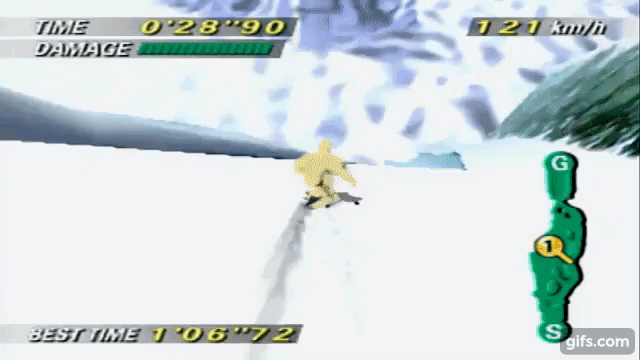
Insta-trick (Hold A, Z, release A and Z immediately after going airborne press B to trick)
The insta-trick is a strategy that is now used when dropping from the cliff on Crystal Lake among other places to immediately go into a trick without having to jump first. As you leave the cliff you immediately go into a falling animation, meaning you want to be able to do a trick as soon as possible. By holding A and Z you go into the crouching animation of doing a charge jump but as soon as you go airborne if you release Z and A whilst pressing B you will instantly go into a grab. You can drop the grab as soon as you release B, but you should try and hold the grab for as long as possible before landing to get the most advantage from tricking in the air.
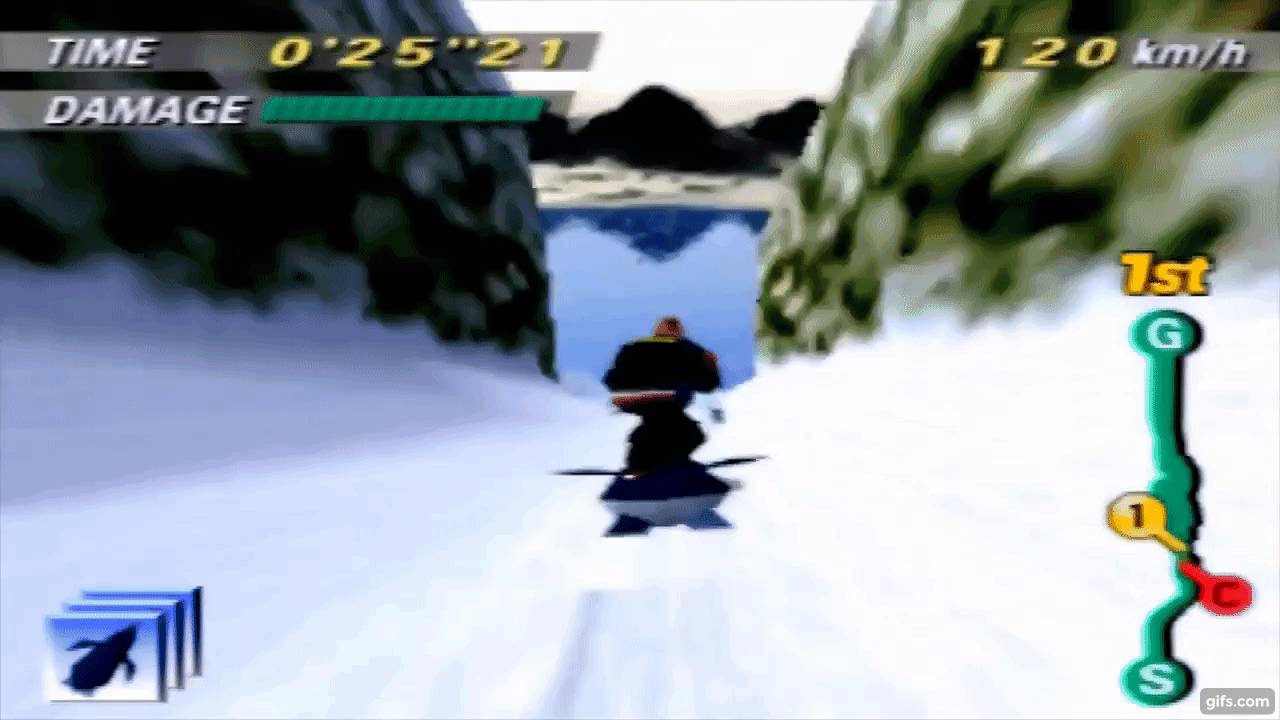
Leg extender, Airborne charge jump release. (Hold A, release in mid-air)
This is a technique that is only really used on crystal lake right now, but more uses may be found on other stages in the future. The technique is enough to give you a very slight advantage and, on a stage as optimised as crystal lake you will take any advantage you can get.
If you hold A to charge a jump but only release A whilst in mid-air the boarder will extend his legs downwards as if he were trying to push off the ground to do a charge jump. By doing this on the platform after the shortcut the boarder will catch the powdery snow when he extends his legs downwards without dropping to the hard surface below. The technique can also be executed off very small bumps in the terrain, but it has yet to be shown that any advantage is gained in those situations.

Using a ghost in time attack (toggle c-right to turn on and off in time attack)
One of the best learning tools in 1080 speedrunning is the ghost. A ghost can show you exactly where it is you are losing and gaining time in your runs and will help you perfect your lines as you improve on a course. In 1080 we also have the advantage of turning the ghost on and off during a race if it becomes too distracting, you can do this by toggling the c-right button on the controller. Even if you turn the ghost off, you can still see the track left by the board of your ghost which is a good indicator of the pace you are on during a run.
The slight disadvantages of a ghost are that it can become distracting, especially if you have a big enough lead over the ghost that it fills up the whole camera view so you cannot see where you are on the screen! The other issue is that if you are on huge PB pace and are way ahead of the ghost it can make you nervous leading to more mistakes. The ghost can also add more lag on a course, it is particularly noticeable on golden forest and at the very beginning of deadly fall. The biggest issue however is that you can only save one ghost per cartridge meaning that you may have to delete a ghost if you want to start running a different course. This is the reason why some players own several copies of the game having multiple saved ghosts that they use on different courses.
Overall, the benefits of having a ghost massively outweigh the disadvantages and it is strongly advised that as you are learning the game you make use of the ghost to see where you are making your mistakes.
The clock and judging distance – version differences
The timer in 1080 Snowboarding does not operate the same as a clock in real time unlike Waverace 64 whose clock is almost identical to a stopwatch in real life. In 1080 Snowboarding the timer effectively counts in game frames, meaning that if the game is lagging in some places the timer will slow down to compensate for that. This has the big advantage that if you are playing 1080 Snowboarding on the PAL version which runs at 50Hz, the NTSC version that runs at 60Hz or the Wii and Wii U versions which run on better hardware with less lag then the in-game time is the same! This is the only reason that we can combine our charts for every different version of the game unlike in Waverace 64 where they must separate PAL and NTSC versions because of the vastly different times that will occur.
PAL vs NTSC vs Wii + Wii U
It can be argued that because PAL runs at only 83% the speed of the NTSC version and that the Wii U version runs even faster than that, that PAL is the most optimal version of the game to speedrun 1080. This may well be the case, but it is also true that many untied records in the game have been set on NTSC and continue to do so in 2020. A retired runner called Sonata has also set some fast times on the Wii U version meaning that every version of the game is competitive. The best option is just to play whatever version is easiest for you to get a hold of but if were to rank versions in terms of their competitiveness it would look like this.
PAL > NTSC >>> Wii/Wii U.
Clock pattern
Because of the limitations of the screen refresh rate the time in 1080 Snowboarding does not display every single millisecond going from 0 to 99 but instead only displays 30 frames of time during a 1 second in game period. Consequently, the clock follows a specific pattern that cycles meaning only certain times are possible. You can observe this pattern if you frame advance a 1080 speedrun on youtube, on Crystal Lake for example where the top times are in the low 1’02 the timer will go on the following sequence
1'02"10 1’02”13 1’02”17 1’02”20 1'02"23 1'02"27
Anybody who claims to have achieved a time between these frames is a liar and we have been able to identify players from previous eras of the game who have submitted impossible times. A 1’02”09 is not possible and neither is a 1’02”19. You will notice that there tends to be a gap of 3ms or 4ms between each frame and that 3 frames of time occur for each tenth of a second amounting to the 30 frames per second in total. The cycle sometimes breaks its pattern as you get later into the 1’02’s, for example.
1’02”30 1’02”33 1’02”37 1’02”40 1’02”43 1’02”46
Notice that the pattern has been broken and the time output is a 1’02”46 rather than 47, this quite often occurs throughout the timing sequence but there are still the 30 frames per second of in game time that occur.
Judging distance
You can judge what pace you are on by measuring your distance against your ghost, although we do not know the exact measurement of 1 frame in distance travelling at max speed a good visual cue to gauge a 1 frame distance with a ghost is a board length advantage. It is pretty safe to say that if you’re ghost finished with a time of 1’02”20 on Crystal Lake and you are a board length clear of your ghost that you will finish with a 1’02”17.
On occasion you will finish a race ahead of your ghost but still attain the same time, this can be a very disappointing experience as you are expecting to PB. There are fast frame finishes and slow frame finishes so you can only guarantee that you will finish a race with an advantage if you are at least a board length ahead. The only way to tell whether your 1’02”20 time is fast or slow is by racing against it and seeing what happens at the finish line.