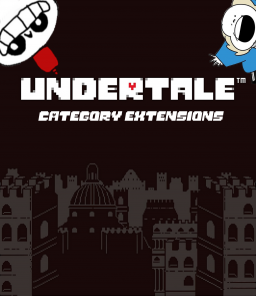This is an EmoTracker package for tracking every True 100% requirement, including all 93 endings, all yellow credits, all items, all bosses, all unlockable doors, and all dates.
To use this tracker, first install EmoTracker from here: https://emotracker.net/download/
Then place the package's zip folder inside the folder C:\Users\username\Documents\EmoTracker\packs. You don't need to extract the zip folder.
Finally, open EmoTracker and locate the package under Installed Packages > Other.
To use the tracker, left click to mark an objective and right click to unmark the objective. You can also press F2 to get a window more suitable for OBS capture; however, this window is not clickable.
Most of the item sprites were made by Ushcale. For full sprite credits, see sprite_credits.txt in the images folder.