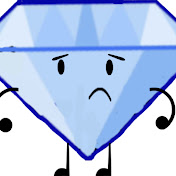How to (actually) download and locally run Goime 500 1.3
Updated by thecnoNSMB
- Download the swf from http://htwins.net/goime500/goime500type3.swf
- Download the Flash Player Projector for your system from https://www.adobe.com/support/flashplayer/debug_downloads.html
- Note that the Flash Player Projector is not an installer, it is a standalone player
- Open goime500type3.swf with the Projector program you downloaded!
If you want to delete your save data to make starting a new game slightly quicker, on Windows you can go to:
[your username]/AppData/Roaming/Macromedia/Flash Player/#SharedObjects/[some nonsense string that's probably the only subfolder in SharedObjects]/localhost/goime500type3.swf/
and delete goime2.sol. (Please note that "goime500type3.swf" is a folder, not a swf.)
Update: under localhost, it might actually be located under Games/Flash/goime500type3.swf/. Dunno what causes this.
Recent runs
Moderators