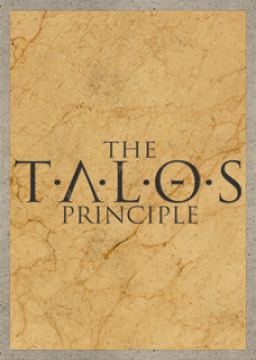How to enable the autosplitter
Updated by darkid
- Download LiveSplit 1a. Run LiveSplit as Administrator
- Edit Splits, set your game to 'The Talos Principle'.
- Click 'Activate'
- Click 'Settings' 4a. Pick your settings then hit save
- Right click on LiveSplit and select "Compare Against -> Game Time"
Warning: You cannot run this if LiveSplit is being opened out of a zip file. Extract LiveSplit to a folder before running it!
Recent runs