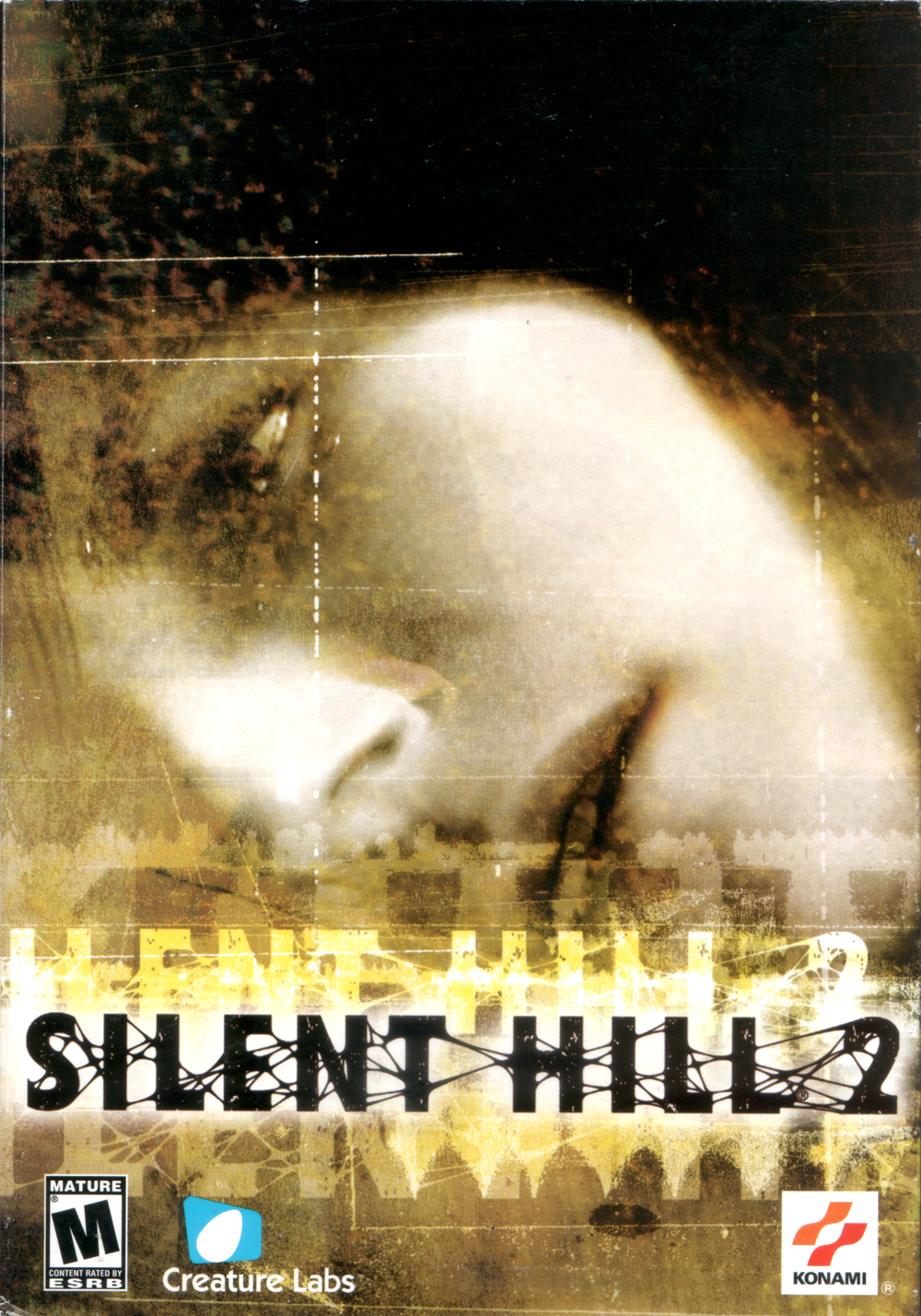Silent Hill 2 was ported to the PC in late 2002 (2003 in Europe as "Director's Cut") by Creature Labs and was released on 3 CDs (there is no DVD version for PC). I have made this portable version which all you have to do is simply extract the .7z to somewhere (preferably OUTSIDE of Program Files so it doesn't need to be ran as admin).
#Getting up and running
You will need 3 things (click each to download):
Portable Game (check pinned messages, can't link to it directly on SRC) DxWnd DxWnd config
Now, make a folder on your C:\ root called Games, then extract and move the game folder to it so you have "C:\Games\Silent Hill 2" (if you want to change this read on).
Next extract DxWnd (I recommend moving it to My Documents, its a very good application for running older games and making them windowed too). Open DxWnd and right click in the window and selection "Import..." select "Silent Hill 2.dxw".
Now in DxWnd just double click Silent Hill 2 and the game should launch in a 640X480 window. There is no need to run the game in compatibility mode or make any changes in the game folder at all, just DxWnd and ingame settings.
#Changing Game Directory
If you want to place the game elsewhere, in DxWnd right click "Silent Hill 2" and click Modify, then change "Path: C:\Games\Silent Hill 2\sh2pc.exe". If you plan to move the game to Program Files you must run the game and DxWnd as admin to save, change settings etc.

#Changing Resolution
In DxWnd right click Silent Hill 2 and click Modify, then change "Window initial position and size" to something like 1280X960. This will simply upscale the game from 640X480, for speedruns its recommended to keep the ingame resolution at 640X480.


#Windowed or Fullscreen
By default I've set the game to run in a modal window (borderless), to make it run fullscreen or on a second monitor, set your monitor resolution to match DxWnd, for example 640X480. In Windows 10 go to Display Settings, select the monitor you want to use for the game, scroll down and check "Make this my main display". Next scroll down to Advanced Display Settings and click "Display adapter properties for Display X", click "List All Modes" and select "640 by 480, True Color (32 bit), 60 Hertz"

The game should now launch as "fake fullscreen".
#Controllers
This game being as old as it is does not "see" analog buttons such as triggers (L2/R2/LT/RT), what you need to do is download:
Extract and move it to somewhere like My Documents and then run it (if you're running sh2pc.exe as admin you must also run this as admin). JoyToKey should see every input from your controller, all you need to do is map buttons to keys and then assign those same keys ingame. Leave the analog sticks as "none", the game will handle these fine.

For speedruns you want to map ENTER and ESCAPE to something on the controller, you can skip certain cutscenes (particularly ones that add to IGT) on the first frame by holding escape before a cutscene starts.
#Livesplit
Download the "In-Game Time Script" from the Resources tab, then in Livesplit right click > "Edit Layout", then "+" > "Control" > "Scriptable Auto Splitter". Click OK then right click Livesplit > "Edit Splits..." and click "Activate". Finally, right click Livesplit > "Compare Against" > "Game Time". Livesplit must be ran as admin if sh2pc.exe is running as admin.
Going forward we will be requiring a visible IGT timer on submissions on the PC version, preferably using the LiveSplit script. Most people already do this, but we're making it mandatory to make run verification easier. Thank you for your understanding.
Runs submitted prior to this change will no