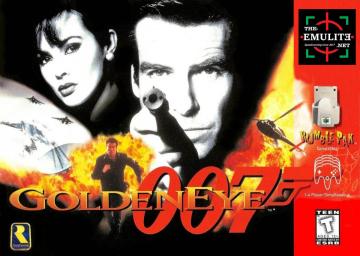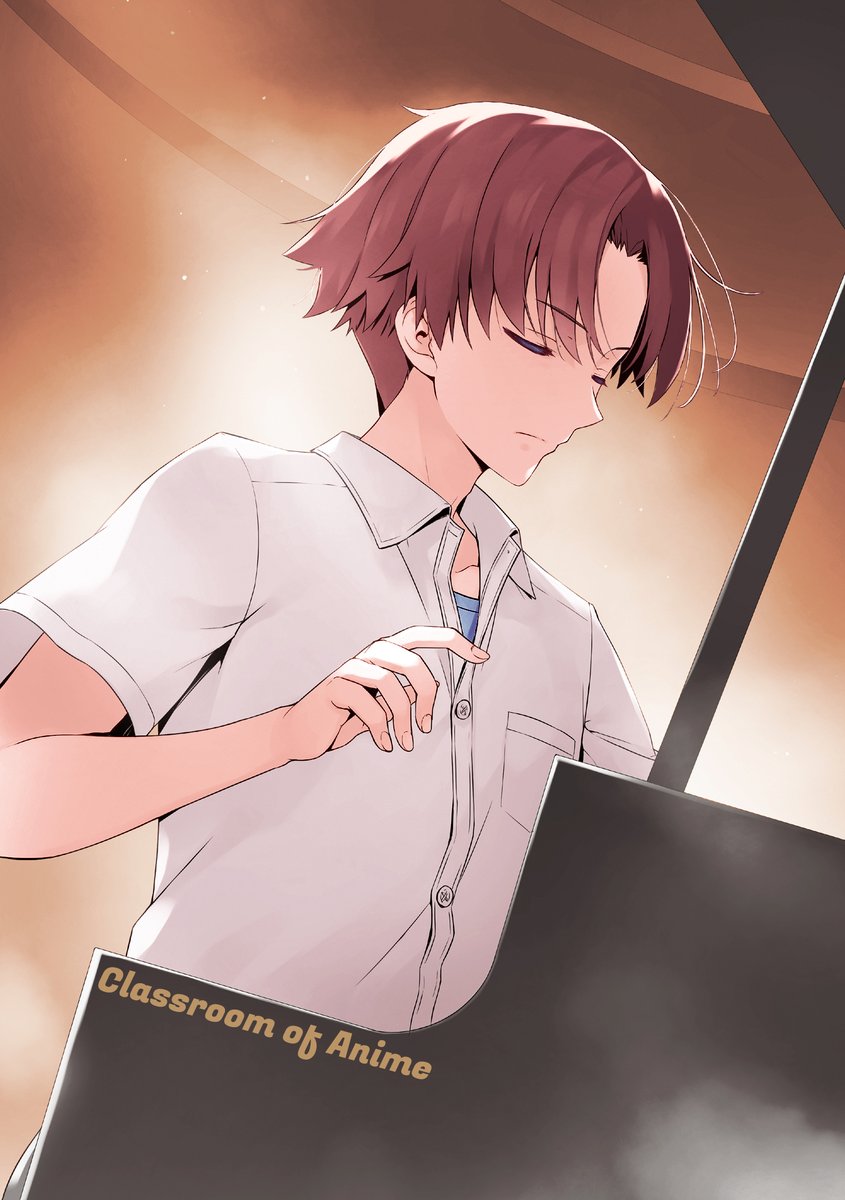First, in this video There is a cursor in-game, how do I enable it?
Also I was told recently in my bunker 1 PB in the comments that I can quickpause to save time, how do I do that exactly? (I can't respond to the comment since my Speedrun account isn't a week old yet) Thanks! :)
Hi! So to enable the crosshair you have to go to Plugins>Input Settings in 1964 then there is a box on the right with 'Show Crosshair (GE)' which you need to tick.
For quickpausing, this simply means pressing pause quickly twice. This will start the pause animation and stop it again, but crucially this also speeds up future pauses. So the idea on B1 Agent is that you press pause 4 or 6 times at the first door while waiting so that the future pause wastes less time.
btw, if you try the discord server people are usually able to help with these kinds of questions.
In many games, a cursor is automatically enabled when you move your mouse or controller joystick. However, some games may have an option to toggle the cursor on or off in the in-game settings or options menu. Check the game's settings to see if there is an option for cursor visibility.