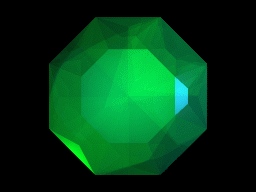Keeping brief; The game in question is Rollcage for PC. I want to request it here but before I'm gonna record my runs.
The problem is this game is full screen only, And I'd love to put the timer on screen, but When I use Llanfair it will never be always on top. Doesn't show up at all. So is there an easy way to make this game windowed on windows?
Or even better, is there a Timer that will be always on top even in full screens?
I'm on my phone and can't post many links, but if you search Google for "windowed mode", then the results are all relevant. A majority of them even pertain specifically to gaming. This is the first result, and it is fairly in-depth: https://www.google.com/url?sa=t&source=web&rct=j&url=http://www.ghacks.net/2014/05/04/force-fullscreen-games-play-windowed-mode/&ved=0ahUKEwiOtJrP5LvPAhXL4CYKHX2yCwUQFggcMAA&usg=AFQjCNGSBVTmD5F7_AUJQOUBOwp2x3yE1w&sig2=wQ0Ce52Bej-LPsnhxHiJzA
I use a program called "windowed borderless" (I think that's the actual name. It's the name of the shortcut, but I'll check it later, if no one else can help you before I'm able to check.) It's for windowed borderless, not windowed, but it serves the same purpose for me. I'm sure there are also programs that do just windowed. Again, I would look, but I'm on my phone.
Yikes, that link caused my reply's format to go haywire, and the edit button disappeared. Hope it's readable on your end :D
I use my second screen. Which is my TV screen. As long as your computer has an HDMI out and your TV has an HDMI in, you can make it your second screen. Perfect for games that go forced full-screen (lets you keep an eye on stream chat too). Just have to turn on global hotkeys for the timer (which I hate but are often necessary).
I have a TV with hdmi in and my videocard has hdmi out, I've managed to make second screen once. But the problem is; how to make this second screen a window to be inside my recording square? '-'
The game I'm trying to play has another issue, If I record it full screen (full screen which I do with FRAPS) the game kinda reboots between cutscenes so the fraps undesrstands like the fullscreen was closed and opened again, so automatcally stops recording '-' That has something to do with the game architecture which is impossible to change.
The only way of recording is creating a Record square on screen (Which I do with bandicam software) and put the game this time in a windows inside this square.
Are you using OBS? That's the program I use and know. Just use a window capture for the timer, not complicated. If you're using XSplit or some other program, someone else will need to help.
So, let me recapture. I use two screens. So in one screen I'll have the fullscreen from the game and in the other I'll have the timer counting? '-'
I don't use this one. What's OBS?
Good point!
Get it. Use it. It will just make sense ;)
Basically, you can choose different capture sources and arrange them how you want, within OBS (Open Broadcasting System...or is it broadcaster?) So, instead of organizing a timer and your windowed game and whatever else on your desktop and then recording your desktop, you can place things where it is convenient for you on your desktop and have them arranged in OBS to be recorded from OBS. OBS is a canvas where you place different sources.
And if that doesn't make sense in words, here is a not-so-helpful-but-hopefully-at-least-somewhat-demonstrative video:
I should have mentioned that you can still see your entire desktop, and OBS will selectively capture what you have chosen, and in the way that you organize it within OBS. So, no matter how you move your windows around outside of OBS, they will stay formatted within OBS. Sometimes, weird things will happen like the black square, but it usually takes a restart of the source or re-doing the adding of the source in OBS. For example, re-sizing livesplit on your desktop confuses OBS until you re-add livesplit in OBS.
It's much more intuitive than I'm making it sound. Hopefully I don't sound as confusing as I think I do.
Omg. Thank you so much for this video! kobepilgrim
I'll watch it carefully.and solve this issues. When I manage to record this game I'll keep you informed about the runs. Thanks again! I'm watching the video right now!
Ps. Nice voice! =P just a little bit scary couse You sound like an UFC fighter xD
Haha, thanks
There are better videos, if you want a real tutorial. I was just trying to show what it is :D