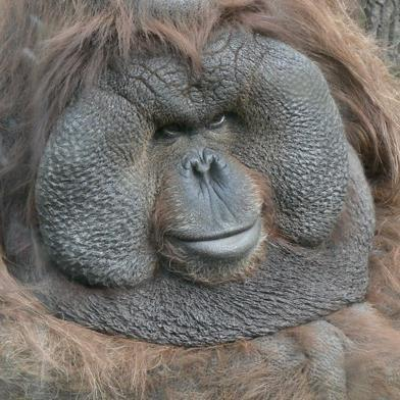Whenever i stream my speedruns, it doesn't show my stream on the streams page here. Is there something i need to do to apply for that feature?
There aren't any requirements, all you should have to do it have your twitch set (as you both have).
The only thing that should affect showing up otherwise is that having [nosrl] in the title will prevent the stream from showing up.
Keep in mind that due to caching it might take a few minutes after you've started streaming before you appear on the streams page. Additionally, (as you might know) twitch likes to be... unreliable sometimes so it could happen that when the site asks twitch for a list of online users, it misses a few users (and thus they won't show up on the streams page).
If you think it couldn't be anything out of the above, let us know again and add your stream title, game etc to the post. In case you do something special with the stream settings on twitch that is not something most people do, add that too. Hopefully we'll be able to figure things out together.
I'd just like to say that my steam is also not showing up.
Maybe it's because I have no viewers?
Even streams with no viewers show up...so I'm not certain what could be left.
I've been using OBS to stream, which is linked to my Twitch, which is linked to my profile here. I don't think my set up is that different from anyone else.
I'm having the same issue; I was directed over to this thread from my post in "The Site" thread, so I'll crosspost to make sure it gets seen. My Twitch page is linked into the site, I'm on OBS as the others are, and I checked the stream page while I was an hour into my stream, so I don't think it's a caching issue. I haven't really changed any Twitch settings from their default values, so I don't think there's something crazy out-of-the-ordinary that is unique to my Twitch page, but I'm more than willing to fiddle with things on my end and see if that helps to try to help debug.
Unfortunately I've not found any way to resolve possible issues; We get a list of streams pretty much directly from Twitch (with the exception of the [nosrl] tag being filtered as mentioned).
So as far as what is causing it I'm not getting any further than that Twitch is not reporting all streams correctly.
What you could try is when your stream is not showing up, check back about 5 minutes later (as the list of streams is only updated every few minutes). If it is consistently not showing up, there might be some underlying, hopefully fixable problem. If it shows up sometimes but not other times, that confirms that the issue is that the list of online streams Twitch gives us is just inaccurate, which we obviously have little control over.
I checked a couple of times during the stream - at about 30 minutes, an hour, and an hour-and-a-half into the run - and it was not visible.
Could it be an issue that Twitch just doesn't report streams unless said stream has enough followers / viewer count?
I finally found the issue, kinda by chance really OpieOP Assuming that was indeed the only issue, everyone's streams should be showing up properly in the future.
To be clear the only requirements are to have your twitch account set here and you magically appear in the list of people streaming here? Does the game have to be configured in a special way, too?
Have your Twitch account added, be sure "Appear on Streams page while streaming" is enabled in your settings, and have a run in for the game you're streaming. Sometimes the game moderators set up the Twitch game name incorrectly which can cause streams to not appear, but this doesn't happen too often.