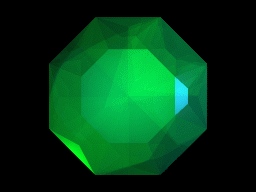I want to start streaming on twitch but m'y PC is very bad. I want to buy a good PC for streaming at a decent price. Sorry for my bad english
It's going to take a serious investment. I got an Alienware laptop for $800, and I doubt you can get it done much cheaper than that. At least not easily.
BrokeSatan, I would wager that Childlink uses Euros since they are apparently from France.
Yes I use euros cuz I'm French and I can spend 400 euros for a pc (around 460 dollars)
@EmeraldAly you will be surprised how decent of a rig you can get for that price (especially considering ryzen 3 and the used parts market)
Ideally you'd want to look at a decent CPU that is most likely where most of the money in a build goes besides the GFX card. so when you are budgeting for a build I recommend allocating the most within your budget towards the following parts in order around what ever your budget is.
- CPU - recommend at least a dual or even a quad core. of around 3 Ghz.
- GFX - only put what you want into this depending on the types of games you expect to play.
- Mother Board - This needs to be compatible with the above parts and if your selected CPU has graphic integration you could look for a board that has that functionally and skip the GFX card if you are only streaming / recording the with the PC to save money towards the capture card.
- Capture card - This part if your recording / streaming will be where you want to spend at least 100 or so on it, I recommend one of the Avermedia Live HD cards.
- Everything else. - Basically once you got the rest sorted out everything else is pretty simple and cheap enough to search around for to fit within budget and easily up-gradable without to much of a cost regardless later on.
I just want to stream retro games (Wii VC games,SNES,Gamecube) so I don't have to have an HD capture card right ?
If you're wanting to stream, I recommend you go the desktop route. You will get a lot more bang for your buck that way. Not to mention, laptops with similar specs to a desktop tend to perform worse than their counterparts due to various laptop limitations, such as their problems with heating up.
That said, for laptop specs, I was recently streaming and recording with an Intel Core i7 5th Gen 5500U (2.40 GHz) and 12 GB of RAM (Which is only important because it helps reduce the load other apps take up). The video card was built in garbage.
I was able to stream on OBS fast settings (recording too, which hardly took up any additional power) doing 30FPS at any resolution, just fine, using an Elgato HD. However, the more programs I had open the more problems I had. Adding in a webcam took up about ten percent more CPU. Using Ankhbot used another ten. Webcam special effects messed with things. LiveSplit, surprisingly, could mess with things although it wasn't reading as being a bulky program. Opening Chrome while this stuff was running was a good ticket to having everything start to fail (I suspect mostly due to increased CPU temperature, but also because laptops are just lousy). I had to be even more careful while streaming Four Job Fiesta stuff because of an increased number of things I had running and the laptops difficulty running multiple things at once due to limited threads. But it worked.
Additionally, and maybe very importantly to you, if not now but maybe in the future, streaming any type of emulation was bad news bears. I once tried to stream an emulated Maui Mallard in Cold Shadow (US SNES) for the use of savestates. There was basically no way to run the stream, splits, and the emulation at the same time without issues. If I gave the stream more resources, the emulator (of which I tried 3 good ones) would hang up on occasion and go more and more downhill the further I played. If I gave the emulator more resources, the stream wasn't worth watching. I did not try recording during this, which probably would have been devastating.
However, that laptop is from around Q2 (I think) of 2015. It costs about $950 USD new still. I just bought a desktop PC (just the tower, mind) for 500 USD, used, on craigslist, that has at least 3x the CPU power and it runs everything I throw at it, for streaming, without any issues. I like buying used stuff and haggling though, so it may not be the path you want to go, but the notsohidden moral of this story remains the same.
Get a desktop PC and not a laptop if you want to stream and you can deal with a stationary computer. You get far more power for a far cheaper price and you'll get better performance even with similar stats just because you shouldn't be dealing with heat issues that every laptop has.
AMD Anthlon II X3 445, 3.10 GHz 8 GB RAM Nvidia GEForce GTX 760 (2GB) 256Gb SSD
Refurbished computer $475
And with 1MBS upload speed, I'm surprised I can successfully stream and record 30 FPS, 360p, while running timer, webcam, chat in popout window, and a few OBS plugins. It's barebones; but it works for my main purpose, submitting runs and getting to stream if I want. I play a really old game though on PC, and sometimes can have problems with the graphics card interacting with 20 year old stuff. I haven't tried the NES or N64 emulator yet, but I can't imagine it not working (that would be disappointing).
At the end of the day, it kinda depends on what game you are playing, the quality of the recordings/streams you are wanting, and the number of additional software elements you want running. That's going to determine the sort of baseline equipment you need.