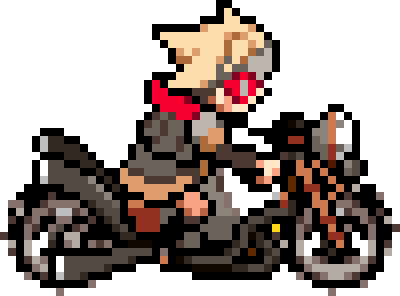i have a windows 7 and i have 0 experience with streaming and cameras so does anyone have a good setup? also i don't want facecam if anyone could give me a guide then thanks :)
Well there's things to check and do actually, before streaming.
-Get a streaming program (XSplit, OBS, etc... personnaly i recommand OBS / Open Broadcasting Software) -Get what's needed to capture your game (Dazzle, HD Capture Card, cables and splitters, etc) -Make sure both works with each other (OBS with Dazzle or whatever the capture device is) -Do a bitrate test (speedtest.net, check your UPLOAD rate, then from that, try different settings in OBS to find the resolution you like using and, mostly, that your Upload Bitrate can handle) -Test your stream in OBS (there's a button Kappa ) everytime before you actually stream -Should work
Useful link about Twitch and OBS: http://help.twitch.tv/customer/portal/articles/1262922-open-broadcaster-software
Useful link with all "real" resolutions, this way you'll know wich ones to try instead of putting random numbers: http://en.wikipedia.org/wiki/List_of_common_resolutions
If the stream pixelizes: either the bitrate is too low for the type of game (Fast FPS game, etc), or your computer has too low specs and can't handle it correctly (it mostly happens with peoples that have less than 2.6GHz)
If you drop frames: try lower settings in generals, mostly, lower resolution, less things on your stream (less GIFs, lower-quality layout (JPEG instead of PNG for example).
Hope it helps, if not, feel free to ask more questions, i'm not alone here so i'm sure you'll get some help if i can't answer~
To estimate the settings and not try every setting possible, feel free to use : https://obsproject.com/estimator It will give you the resolution to use and the recommended bitrate to use according to your upload rate, and extra (useful) settings.
Not necessarily about the setup, but DON'T GET DISCOURAGED BY LOW VIEWER COUNTS. I'm about two months into regular streaming and I've never broken ten viewers XD But we'll all get there as long as we keep at it!
And make sure you do some practice recordings/streams before going for a run. The amount of times x-Split decided to die on me or I just forgot to hit the record button I lost count!
ok so i got all of those settings and everything but i have the Mobie Intel(R) 4 Series Express Chipset Famiy graphics card for OBS and it doesn't like it or whatever so i cannot record any solutions? thx if you can