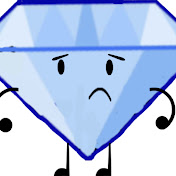How to download and run Goime 500 (v1.0, v1.3, v1.14 and v1.15) using Flash Projector
업데이트됨 작성자 Gave2haze
- Download the zip file from 'https://www.speedrun.com/tools/Goime_500_.swf_files-20201230T230752Z-001_vp8yh_vp8yh.zip'
- Download the Flash Player Projector for your system from 'https://archive.org/details/goime_swf' (Note that the Flash Player Projector is not an installer, it is a standalone player)
- Unzip 'Goime_500_.swf_files-20201230T230752Z-001_vp8yh_vp8yh.zip'
- Open your chosen .swf file with the Projector program you downloaded!
If you want to delete your save data to make starting a new game slightly quicker, on Windows you can go to:
[your username]/AppData/Roaming/Macromedia/Flash Player/#SharedObjects/[some nonsense string that's probably the only subfolder in SharedObjects]/localhost/[game version].swf/
and delete goime2.sol. (Please note that "[game version].swf" is a folder, not a swf.)
Under localhost, it might actually be located under Games/Flash/[game version].swf/. Dunno what causes this.
Thanks to thecnoNSMB for making 99% of this guide! Didn't want to edit their previous guide so made this new one.
최근 플레이