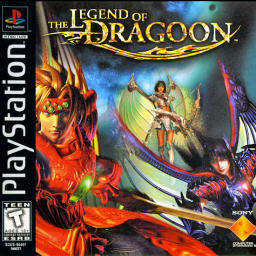Duckstation 0.1-4918 now available in the resources tab or download below!
Duckstation (55.7 MB Zip): https://www.speedrun.com/static/resource/e4e23.zip?v=9fa38ff




Note: Please use the Duckstation version provided with the settings included in this thread. Red means it is mandatory and Green means it's recommended. While submitting a run you need to select "PC" category and "Emulator was used". Proof of settings isn't needed, but if you want to show them at the end of a run feel free to do so for easier verification process.
Duckstation vs. PS2: I have done some extensive testing on the Duckstation emulator, and this is the closest I could get it to while tuning it. It won't mimic the PS2 exactly, but it should be very similar. So console benefits everytime the screen needs to load a new area, whileas emulator will get into; and out of battle faster to mitigate the timeloss from screen transitions.
Turbo settings on emulator: Putting 1 frame on X button is optimal for turbo. If it is too fast you can try a higher number. Turbo is optional; so if you want to play in the Legit category it is totally fine!