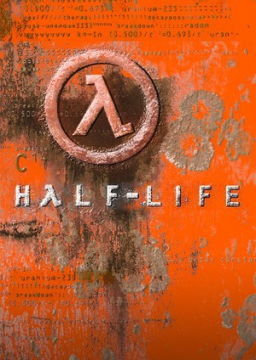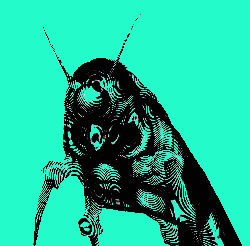Updated test chamber skip tutorial
Updated by vukz
The first thing that you are going to need is a command to make the textures pixelated bind f1 "gl_texturemode GL_NEAREST_MIPMAP_NEAREST" (Disable texture filtering aka Pixely)
Get in the corner of the cart's fence, find this exact pixel while crouched:
(below the two dark pixels the second one)
 Then hold A and jump up from the platform, align your crosshair in this exact position:
Then hold A and jump up from the platform, align your crosshair in this exact position: Before the cart arrives (and when pulling the cart) lower fps to 20 (bind "key" "fps_max 20")
Before the cart arrives (and when pulling the cart) lower fps to 20 (bind "key" "fps_max 20")
Pull the cart from the elevator and then push it back and left as far as you can
Line up your crosshair with movement into this position:
 To make it into the trigger you are aiming for 1800-1900 UPS
To make it into the trigger you are aiming for 1800-1900 UPS
Video of how to do the lineup: Common mistakes
- Failing the object boost itself
- Only getting up to ~1700 speed means your line-up is incorrect even if you do the object boost perfectly
- Moving your mouse
Recent runs