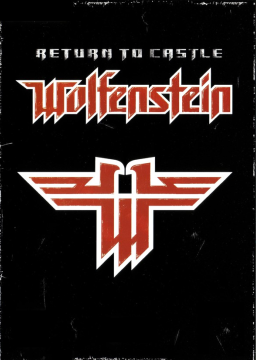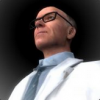Welcome! In this guide I will be going over some of the things that are important to a "glitched" speedrun of the game. I feel that this is a very interesting category because you are allowed to do things like change CVar values and use scripts and things that you wouldn't normally be able to do in a standard run.
I am going to cover what things that I have learned in working with this run so far.
By far the biggest advantage of running this category is the use of the "load integer exploit" as I like to call it. Basically, you save the game and name it as a positive integer, and then load that save. However, instead of loading the save right away, depending on what number you saved it as, the NPC AI will cease to function for that amount of time, and all NPCs on the level will be stuck in place. After this time has passed, then the game will load. This means that you can breeze right past enemies and not have to worry about killing them or anything like that. Even with the exploit in progress, going through the end level zone will still work normally, so this can dramatically shorten the length of the run! However, a disadvantage is that there are some events in the game that require the AI to behave normally in order to proceed. I will explain how to get around this later in the guide.
The first thing that you're going to want to do is make a bind to quickly execute the load integer exploit. A bind that I use for this is:
bind o "savegame 240;loadgame 240;echo Executing load integer exploit"
You may want to place this and future commands like this into your autoexec.cfg file that is located in the folder titled "Main" in the game's install folder. This will make sure these are executed every time the game is started.
Pressing the "o" key (or whatever key you set it to) will save the game with the name "240" and then instantly attempt to load it, but instead of loading this will cause the AI to freeze for 240 seconds (4 minutes). I've found that this is sufficient enough time for all the levels that I've tested, however you can use any value you want. Also, of course you can bind it to any key you want, you don't have to use the "o" key. I also have it echo here so you can easily verify that you pressed the right key and it is working.
Another major advantage of the glitched category is that you can change the values of "pmove_fixed" and "com_maxfps". Modifying these values changes the way movement works in the game and can help you move faster. Settings the max fps to 125 helps you move more quickly in the game; however, stamina is affected by the framerate it seems. Stamina will drain more quickly at higher framerates, but will drain more slowly at lower framerates. It is also important not to leave pmove_fixed set to 1 through loads because THE GAME WILL DEFINITELY CRASH if you do. In order to easily toggle its value, I have the following script set up:
set p1 "pmove_fixed 1;com_maxfps 125;echo pmove_fixed set to 1, com_maxfps set to 125;set pToggle vstr p0" set p0 "pmove_fixed 0;com_maxfps 85;echo pmove_fixed set to 0, com_maxfps set to 85;set pToggle vstr p1" set pToggle "vstr p1" bind \ "vstr pToggle"
Again, you can bind it to whichever key you like.
The "set" command allows us to create a new variable and assign a value to it. In this case the value is a string that is then interpreted as a command using the "vstr" command. The "vstr" command basically allows you to execute a string that is stored in a variable as a command. It is somewhat similar to aliases in Half-Life or Quake. This allows you to easily make toggle binds, like the one above. The echoes here are so that you can easily verify that the values have been changed accordingly. At the beginning of the level, press the button to toggle it on. When you reach the end of the level, press the button again to toggle it off before the load. After the load you can press the button again to turn it back on for the next level.
You can still save and load the game while the load integer exploit is in progress. However, in order to load a save while the glitch is going on, you need to disconnect from the game first. The bind that I have for this is:
bind l "vstr p0;disconnect;loadgame quicksave"
This bind sets pmove_fixed to 0 so the game doesn't crash, disconnects from the current game, and then loads the quicksave. After it loads you will want to toggle pmove_fixed back on. Also, remember how earlier I said that a disadvantage to the load integer exploit is that sometimes you need the AI to work properly in order to advance in some levels? By doing this you can get around that. Disconnecting and loading on the level will disable the exploit, allowing the NPCs to work as intended again. This is very useful to deactivate the glitch, have the AI do what it needs to do so you can continue, and then activate the glitch again!
This is how I have these commands set up in my autoexec.cfg file:
--
// set difficulty to hard. 1=easy, 2=medium, 3=hard g_gameskill "3"
// show fps on screen cg_drawFPS "1"
// default values for pmove_fixed and com_maxfps com_maxfps "85" pmove_fixed "0"
// save and load binds bind v "savegame quicksave" bind j "loadgame quicksave"
// load integer exploit bind o "savegame 240;loadgame 240;echo Executing load integer exploit"
// disconnect and load in order to get around load integer exploit bind l "vstr p0;disconnect;loadgame quicksave"
// bind to quickly restart the run bind / "disconnect;g_gameskill 3;spmap cutscene1"
// toggling pmove_fixed and com_maxfps set p1 "pmove_fixed 1;com_maxfps 125;echo pmove_fixed set to 1, com_maxfps set to 125;set pToggle vstr p0" set p0 "pmove_fixed 0;com_maxfps 85;echo pmove_fixed set to 0, com_maxfps set to 85;set pToggle vstr p1" set pToggle "vstr p1" bind \ "vstr pToggle"
--
This guide is a work in progress, but I hope that by reading this you have become more interested in doing a run in this category and have the basics of what you should know before you start running it! The things covered in this guide are just the beginning of a whole new world of possibilities that opens up in this category, so do some experimenting!