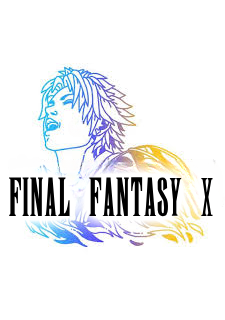Hey guys,
you will know or certainly get to know that the PC port of this game isn't too stable. In fact, it tends to crash for apparently no reason. These crashes can and will appear randomly and can occur at pretty much every single point of your run.
Nobody likes that, so I came up with a possible solution for that.
IMPORTANT: Use the following method AT YOUR OWN RISK! I can neither guarantee that it's going to work for you nor that you don't end up blowing up your computer. I am not responsible for any damage that may occur because of this method.
However, I ran this game for over 75 hours now using this method and had no crash anymore whatsoever, so I feel confident to say it's going to work.
So here's what you do:
1.) Download a program which allows you to patch your .exe to allocate more than 2GB of RAM, for example this one: http://www.ntcore.com/4gb_patch.php
2.) Unzip the file and run the program
3.) Browse for your FFX.exe (might just be named FFX on your computer), if you have the Steam version of this game, you can find it by default here: C:\Program Files (x86)\Steam\steamapps\common\FINAL FANTASY FFX&FFX-2 HD Remaster\
4.) Select the file and click "open"
5.) The program will now tell you that your file has successfully been patched
6.) Done!
Note: this patch only prevents the game from crashing randomly. It will still crash if you want the game to, like if you use the FMV glitch transfer to skip the wrong FMV, use Keyboard & Controls combined to skip FMVs and such.
Edit note: changed from "softlock" to "crash" since I mixed those two different things up. Finally.