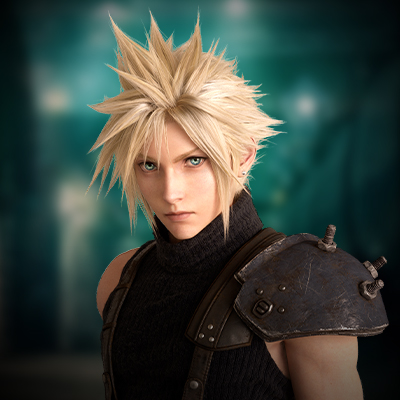Guidelines for FF7 PC 30 FPS (Method 2: Hard Cap, slower)
Updated by CreativeEly
This method hard-caps the game using frame limiter software DXTORY (Free). By doing this, the frame-rate for all field, menu, battles, FMVs, etc, will be CAPPED at 30 FPS. If you decide not to cap the game at 30 FPS, you must submit your run to FREE FPS category.
If you have any comments, questions, concerns please contact me! -CreativeEly
Important Note: While this method is the easiest to setup, it can potentially be 5 minutes slower than FPSFix. We will add a fpsfix variable on the category so that players can easily distinguish which method has been used.
No other frame-limiter software is allowed.
Thank you for Chocobroshow for writing this guide
https://docs.google.com/document/d/1LkgtdtfxNMp-m-DnzAQ5UyaTkJS2k6awYCbeDU0hL1Y/ (Has images)
We do not require you to show the FPS number on the stream/recording. Just remember when you speedrun any game to be truthful and trustful, and show integrity. If we suspect that you are not following this guideline and rules for this category we will move your run to the FREE FPS category.
Quick guide for DXTORY
Dxtory:
Download the latest version here: http://exkode.com/dxtory-downloads-en.html
Install the program, run it, and continue to run it as a free trial.
Head over to the advanced tab, check box Limit Video FPS to 30 and it’s as simple as that! You can minimize it afterward. (Will go to tray. DO NOT RUN ALONG WITH FRAPS)
Recent runs
Moderators