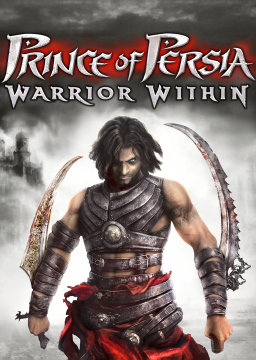DXWnd Guide (GoG Version)
Actualizado por Samabam
-
In DXWnd, File -> Import -> Browse to your DXWnd installation and go into the exports folder. You'll find a very large list of games, Prince of Persia - Warrior Within (GOG) should be one of them. Import it.
-
Right click on your newly imported listing, and click "modify." In the "Path" box browse to your Warrior Within installation, and choose the pop2.exe file.
-
In the "Launch" box choose the PrinceOfPersia.exe file.
-
Customize anything you wish and click OK. Run the game and it should work.
Corridas recientes
Moderadores