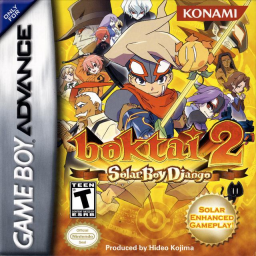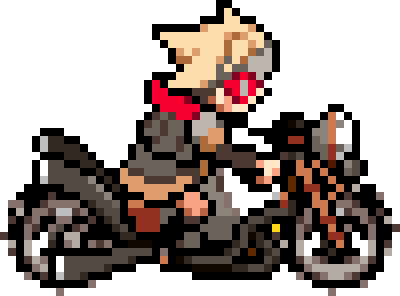Movement speed is based on the Agility stat and the Weight of the armor currently being worn. There are 8 total movement speeds that Django can move at throughout the game. The following list gives the range of “Speed Numbers” that result in a certain speed. “Speed Numbers” are the result of the expression (Agility Stat [minus] Protector Weight). The ranges are in order of fastest to slowest, 1 being the fastest and 8 being the slowest. Using the Speed Nut temporarily sets your movement speed to category 1.
- 34—99
- 25—33
- 17—24
- 9—16
- 0—8
- (-)8—(-)1
- (-)16—(-)9
- (-)40—(-)17
The actual speeds for each category are not consistent; speeds oscillate anywhere from 0p/f (pixels per frame) to 3p/f depending on which frame you look at. Speeds also differ depending on if you are moving in a cardinal direction (up/down/left/right) vs. any of the diagonal directions (the game’s north/south/east/west). Movements are usually correct to which direction you input, meaning that if you input down-right, you will most likely move x pixels down and x pixels right in the same frame. However, certain speed/diagonal direction combinations do not always move x pixels in both directions on each frame. An example of this would be speed category 4, on which certain frames move Django an extra pixel of one of the two directional inputs. This also means that in all cases, a “1p/f” movement diagonally has more displacement than a “1p/f” movement cardinally.
Each speed category and cardinal/diagonal direction has a set pattern of oscillating speeds. When entering from a loading zone, the pattern is reset and will result in consistent speeds. However, when switching directions, the new direction will start at a different part of its speed pattern, depending on what movements were made before the direction change. There currently doesn’t seem to be any clear pattern as to where the new direction starts relative to the pattern that starts immediately after loading a new area. The patterns for the speed categories going in diagonal directions after loading a new area are as follows, given in p/f: (1) 1, 2, repeat (2) 1, 2, 1, 2, 1, repeat (3) 1, 2, 1, 1, 1, 2, 1, 1, 2, 1, 1, 2, 1, 1, 2, 1, repeat (4) 1, 1, 2, 1, 1, 1, 2, 1, 1, 1, 1, 2, 1, 1, repeat (5) 1, 1, 1, 1, 2, 1, 1, 1, repeat (6) 1, 1, 1, 1, 1, 1, 1, 1, 1, 1, 1, 1, 1, 1, 1, 1, 2, 0, 2, 1, 1, 1, 1, 1, 1, 1, 1, 1, 1, 1, 1, 1, repeat (7) 1, 1, 1, 1, 1, 1, 0, 1, 1, 1, 1, 1, 1, 1, 1, 1, repeat (8) 1, 1, 1, 0, 1, 1, repeat
To simplify this, the following is the number of pixels moved diagonally for each category for 60 total frames, or a single second. (1) 90 (2) 84 (3) 79 (4) 73 (5) 67 (6) 62 (7) 56 (8) 50
Dashing: Dashing forces Django to go in a singular direction, but (usually) very quickly. At 10 Sun, Django moves 3 p/f for 15 frames, essentially double the maximum normal walking speed. At every Sun level, there is a 2-frame delay after a dash where you can move normally, but cannot activate another dash.
Miscellaneous: The walking animation that plays when you hit a loading zone has Django walking at the same speed no matter your actual Speed Number.
Hello, today we have an update regarding leaderboard categories.
- Any% sensor-less is no longer part of misc categories and will be shown by default instead.
- "Purify Django" has been added under misc categories. The run follows the same rules as Any%, however timer ends when the "Purific